Converter
In the respective Attribute assignments window for Transfer to HELiOS or Export from HELiOS you can click on the Converter button to open a dialogue window that allows you to specify the appropriate conversion properties for the data types Text (String), Floating point (Float), Integer (Integer) and Bool (Boolean).
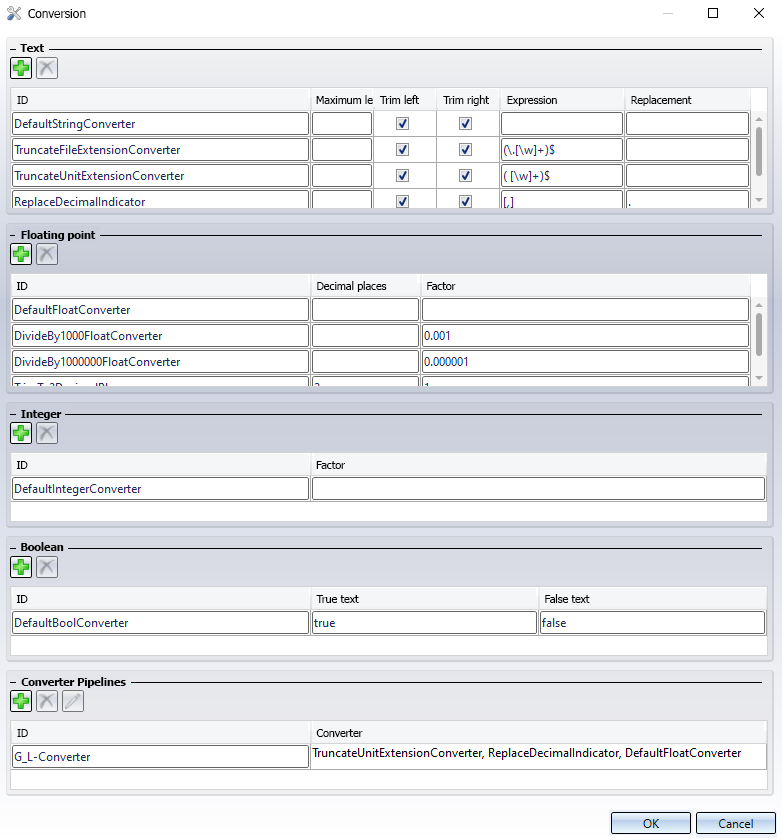
To add a Converter option to the system, click on the  symbol in the corresponding area.
symbol in the corresponding area.
In the row where the list has been added, specify an unambiguous designation in the ID column and confirm with Enter, and specify further details concerning the desired conversion options.
Text converters work via expressions. You can use them to remove characters during conversion or replace them with others.
In the picture above you can see the converter "ReplaceDecimalIndicator" as an example. Under Expression you can enter a comma in square brackets, under Replacement a dot. If this converter is used, it replaces every comma in a string with a comma during conversion.
With Converter Pipelines you can perform a number of conversion actions with different converter types.
![]() Please note:
Please note:
Note the following for implicit type conversions and combinations of converters for pipelines:
- When converting from Text to Floating point, the text must be a floating point number. With a period (".") as separator. Otherwise a correct conversion is not guaranteed.
- From Floating point to Boolean the following applies: If a number is greater than 0, the bool value is "true", otherwise it is "false".
- From Integer to Boolean the following applies: If the number == 1, then the Boolean value is "true", otherwise it is "false".
- From Text to Boolean the following applies: If the number is 1 or a "true string" from the HELiOS_Attributeditor, the value is "true", otherwise it is "false".
The added new Converter will then be offered to you when creating or adding Attribute assignment for the Transfer to HELiOS or the Export from HELiOS (matching the specified data type).
To remove a Converter from the list, mark it and click on the  symbol.
symbol.

Attribute Assignments: Export from HELiOS • Attribute Assignments: Transfer to HELiOS
