Attribute Assignments: User-defined Properties
In the dialogue windows of the Attribute assignment for the Transfer to HELiOS or the Export from HELiOS you can open another dialogue window with User-defined properties.

In the dialogue window you will already find a number of pre-defined properties that you can use for the mapping between CAD and HELiOS (e.g. for the output of attributes in title block of drawing frames.
Click on  to add further identifiers if you want.
to add further identifiers if you want.

Enter a meaningful name in the input field and close the window with OK.
As soon as you close the User-defined properties window with OK as well, the property will be added and can be used for attribute assignments between CAD and HELiOS.
![]() Please note:
Please note:
User-defined properties can also be entered into the system while you are in an attribute assignment dialogue window. There you can simply assign a (unique) name for the property manually at Target > Property.

If you click on Apply or OK in the dialogue window for attribute assignments, you will find the newly entered property in the listing the next time you call up the dialogue.
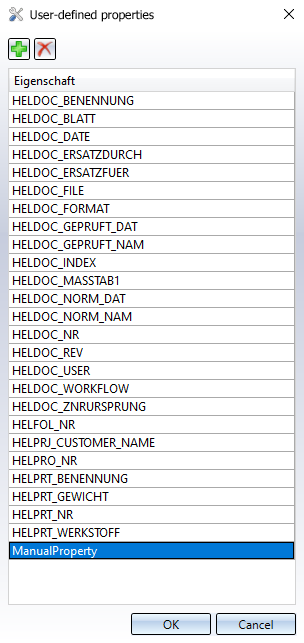

Attribute Assignments: Export from HELiOS • Attribute Assignments: Transfer to HELiOS
