HELiOS Menu
After successful installation of the HELiOS <-> Inventor interface, the HELiOS menu will appear on the Inventor Ribbon bar, containing the function groups Project context / Folder context and Settings.
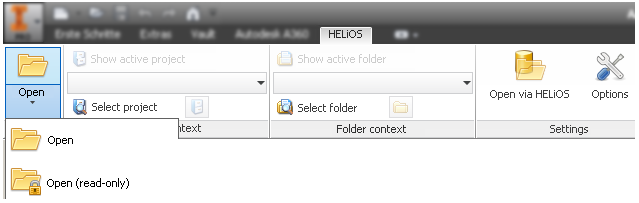
When you call the  Open function, the Combined search mask of HELiOS, allowing you to load a file via the result list of a combined search for articles and documents. The document will be opened and can then be edited.
Open function, the Combined search mask of HELiOS, allowing you to load a file via the result list of a combined search for articles and documents. The document will be opened and can then be edited.
 Open (read-only) in the pull-down menu opens a document in read-only mode. No editing will be possible.
Open (read-only) in the pull-down menu opens a document in read-only mode. No editing will be possible.
Whenever a HELiOS document is opened an attribute synchronization in the direction HELiOS database -> CAD system will be carried out.
If a Part (or an Assembly or a Drawing) from the database has been opened, an additional menu (HELiOS Part, HELiOS Assembly or HELiOS Drawing) with functions for the active part (assembly, drawing) will be displayed.

