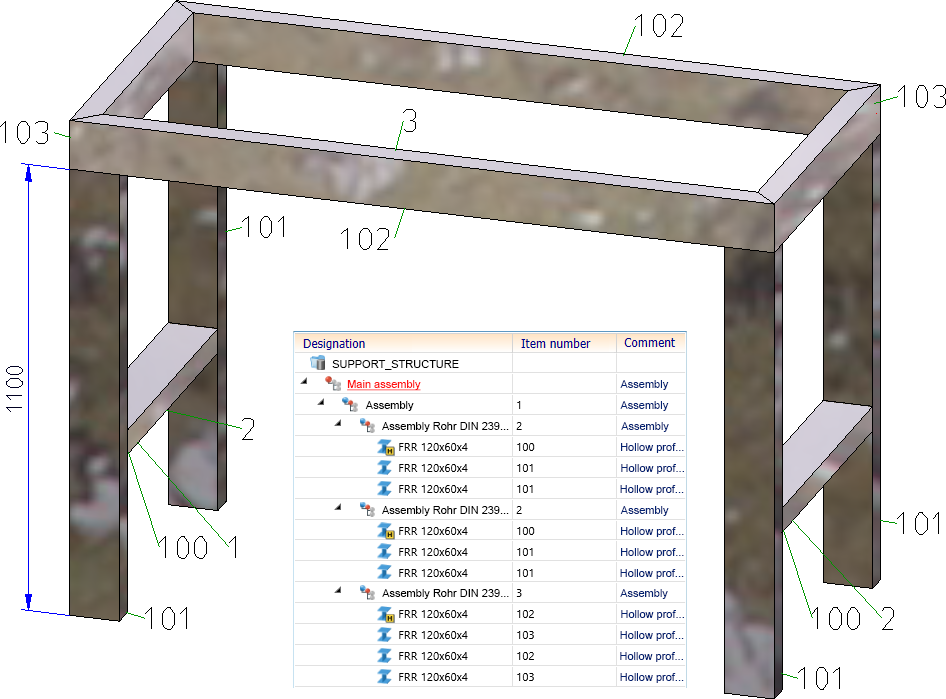 .
.Project: HiCAD Steel Engineering
In practice, beams or profiles are often used in model drawings, e.g. purchased parts, which are ordered for production with a fixed length. These beams/profiles should not appear in the bar list or must be shown separately.
In HiCAD, this can now be regulated via the attribute Fixed length (%FIXLEN), which must be assigned to the corresponding beams/profiles. If this attribute has the value 0 or is not set at all, the fixed length is not taken into account in the bar list. If the value is 1, then these beams/profiles are listed separately in the bar list.
By default, the attribute is not set, i.e. it is not included in the attribute masks. If you want to use this attribute, you must manually extend the attribute mask for beams and profiles by changing the files
accordingly.
The following example explains how to proceed to do this.
When carrying out a new installation of HiCAD (from HiCAD 2021), the attribute Fixed length is automatically evaluated when creating Excel BOMs with the configuration file HiCAD_Stahlbau.2600.0. For this purpose, the system file for the BOM item data, rm_h_exportpart.hdb, must be supplemented with the line
<H>::TEXT=""::ATTR="%FIXLEN"::TYPE="INTEGER"::ALIGN="LEFT"::EDIT="NO"
has been adapted accordingly. For an update installation, you may need to manually add this line to the file.
Example:
The drawing shown consists of several hollow profiles FRR 120x60x4. The profiles with the item number 101 have a length of 1100 mm and are to be ordered with a fixed length, i.e. the attribute Fixed length must be assigned to these profiles. All other profiles are to be cut from the standard length of 6000 mm.
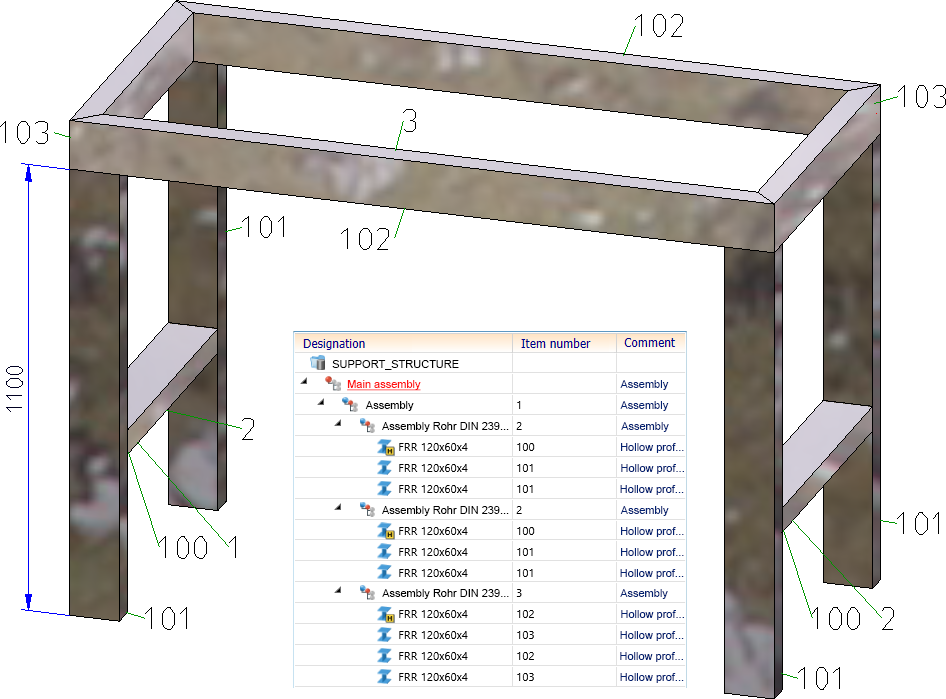 .
.
For this purpose, the attribute mask for profiles must be extended accordingly. The contents of the attribute mask are defined in the file BRW_3DTeil_Profil.HDX or BRW_3DTeil_Profil_H.HDX. The attribute %FIXLEN is to be inserted here as a checkbox. To do this, we add the following line to the field with the length:
<H>::TEXT=""::ATTR="%FIXLEN"::TYPE="CHECKBOX"::ALIGN="LEFT"::EDIT="YES"::E_WIDTH="100"
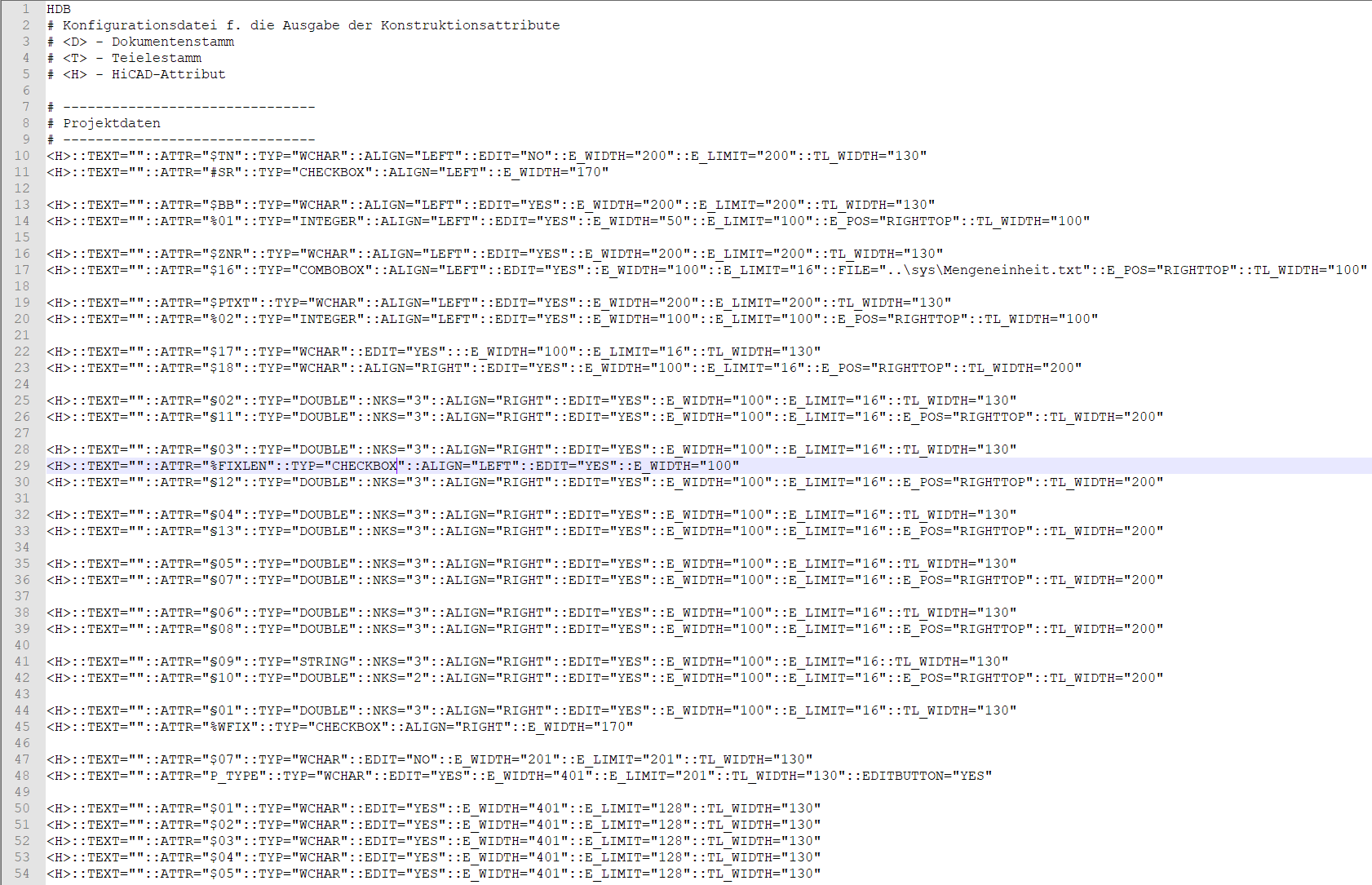
After a restart of HiCAD the extended attribute mask is available, so that now the attribute Fixed length can be assigned to the profiles with the item number 101 by activating the corresponding checkbox.
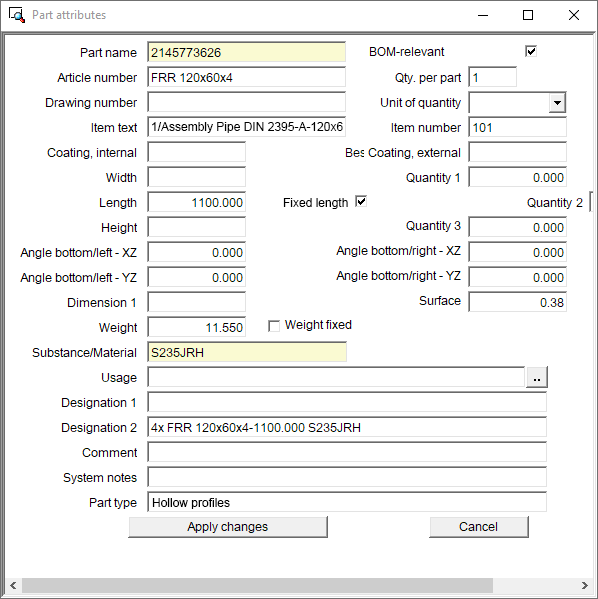
If an Excel BOM is now created, the fixed length will be evaluated.
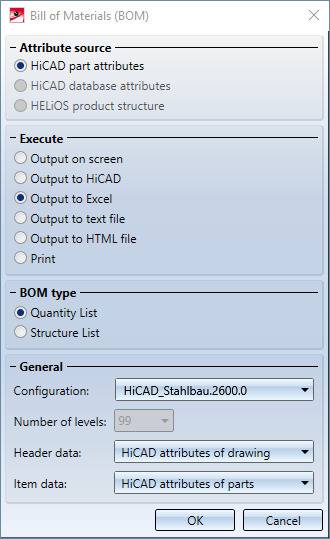
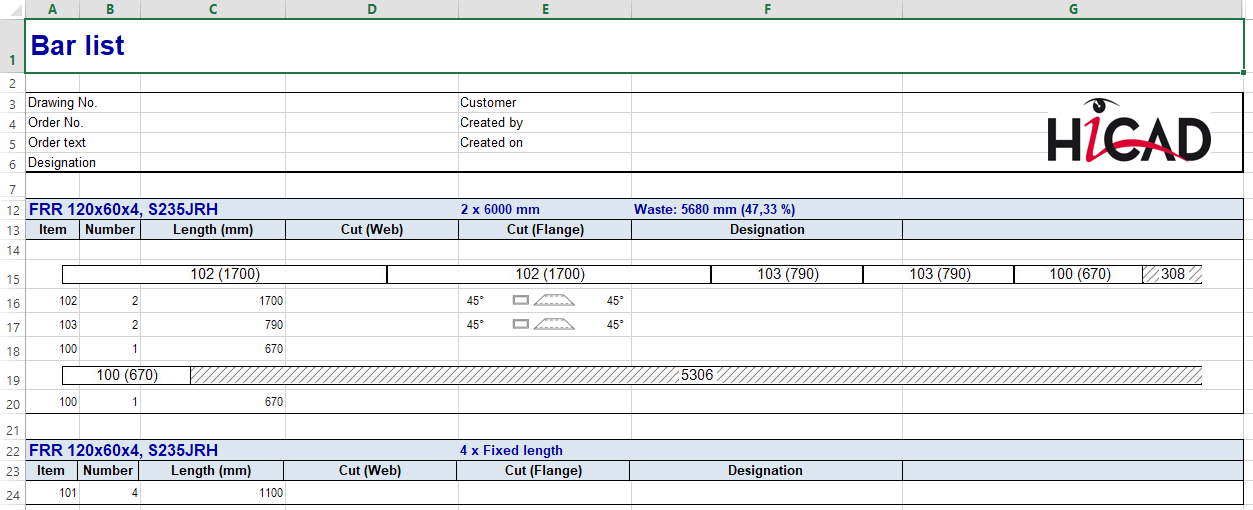
![]() Please note:
Please note:
If you manually expand the file rm_h_exportpart.hdb during an update installation, please make sure that the checkbox Exp.-Excel is active for the attribute Fixed length in the Report Manager settings:
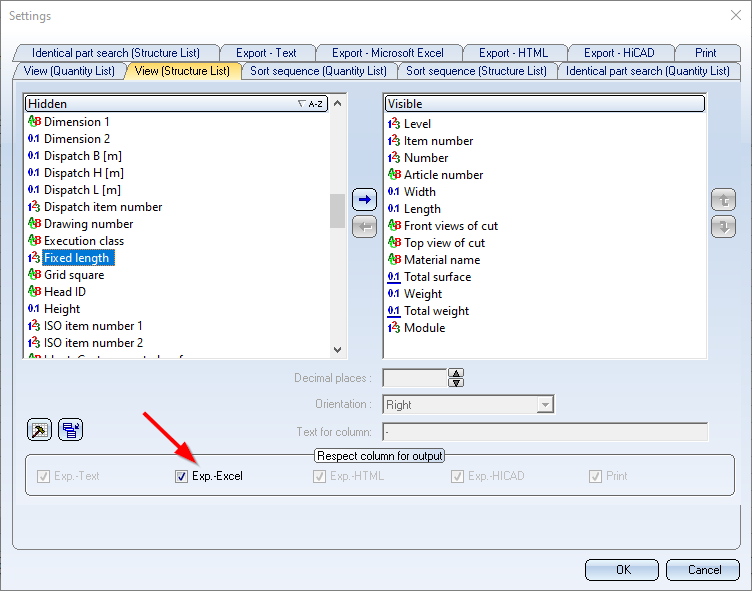

Insertion Options for Beams and Profiles (3-D SE) • Insert Beams (3-D SE) • Insert New Standard Beam (3-D SE)• Settings/Management (3-D SE)
|
© Copyright 1994-2021, ISD Software und Systeme GmbH |
Data protection • Terms and Conditions • Cookies • Contact • Legal notes and Disclaimer