Settings
3-D Standard > HCM > Tools  > Settings
> Settings 
To access the Settings function for constraints, select 3-D Standard > HCM > Tools  > Settings.
> Settings.
A dialogue window will be displayed, enabling you to specify the following settings:
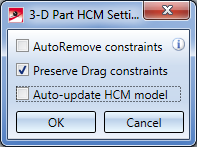
Here you can specify the following settings:
|
Function |
Description |
|---|---|
|
AutoRemove constraints |
When you activate this option, all HCM constraints will be checked upon opening of a drawing. Constraints which are no longer valid will be removed. This may happen if, for instance, a part was deleted that referred to a positional constraint. This option is deactivated by default. |
|
Preserve Drag constraints |
When you activate this option, constraints that were dynamically created during dragging will still be retained after dragging. For instance, a "Coincidence" constraint will be created when you drag a surface onto another surface. This option is activated by default. |
|
Auto-update HCM model |
You use this option to control the automatic update of HCM models of superordinate assemblies after changes to a part. Before HiCAD 2019 these HCM models were not automatically updated. To retain this behaviour, this option remains deactivated after an update installation. After a new installation of HiCAD 2019, however, the option will be active. |
