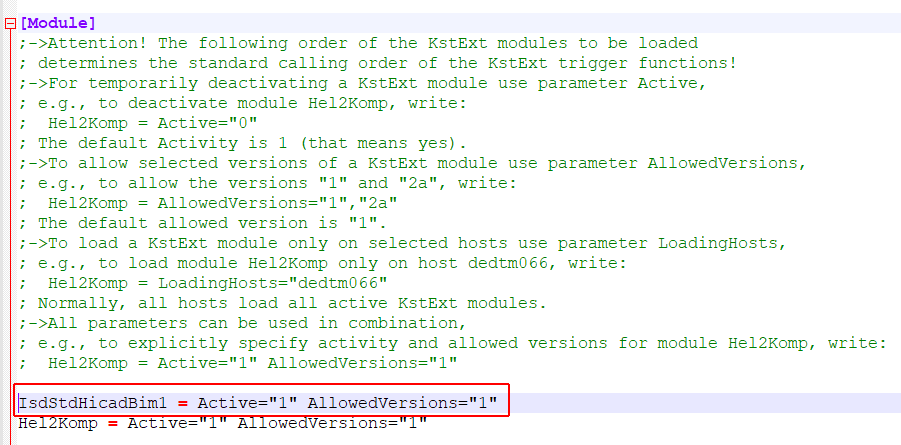
Project: Drawing Management
In some cases it may be useful to protect objects of the drawing management against editing with functions of HELiOS Desktop or the HELiOS PDM Ribbon in HiCAD. For example, it can be ensured that for parts and assemblies that are relevant for drawing management, the workflow functions, index management etc. of HELiOS Desktop cannot be used, but only the functions of the Drawing Management Ribbon.
To achieve this, proceed as follows:
Open the file kst_isd.ini in the HiCAD sys directory with an editor. In the section [Module] change the line
IsdStdHicadBim1 = Active="0" AllowedVersions="1" to
IsdStdHicadBim1 = Active="1" AllowedVersions="1"
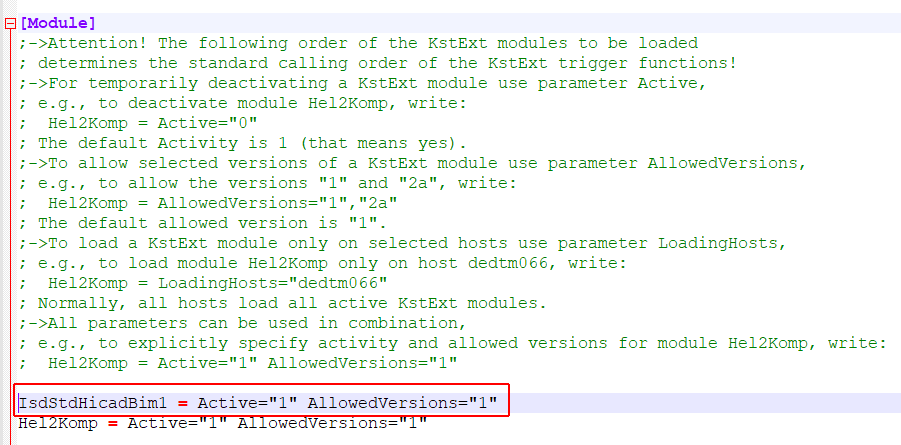
This setting then has the effect that for parts and assemblies the attribute STAHLBAUAUTO is taken into account when calling the corresponding functions of the HELiOS Desktop:
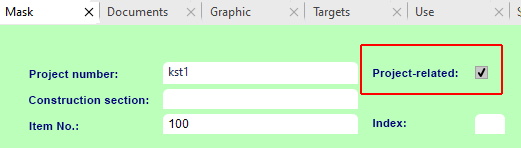
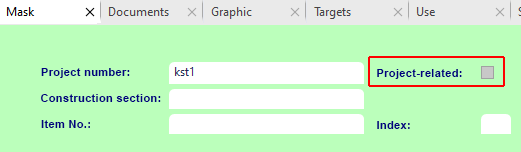
This applies analogously to the corresponding functions of the HELiOS PDM Ribbon in HiCAD.
If, for example, an attempt is made to change the workflow of a Drawing Management-relevant part with the settings of the kst_isd.ini file shown above, an error message appears, e.g.
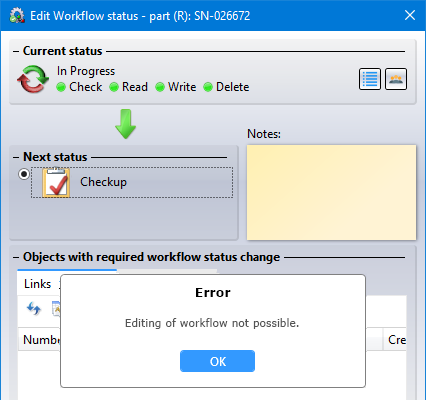
Also, a HELiOS system message will be displayed, e.g..
Artiicle'SN-026672 (Index ''): Workflow steps for project-related BIM articles must be carried out with Hicad-BIM functions.

|
© Copyright 1994-2021, ISD Software und Systeme GmbH |
Data protection • Terms and Conditions • Cookies • Contact • Legal notes and Disclaimer