Assembly Points and Assembly Article Number
Assembly points
Assemblies are marked in the drawing by means of large red isolated points. These points can be used to identify an assembly directly in the drawing.
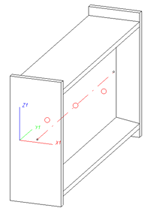
The assembly points can directly be determined when creating a new assembly. HiCAD automatically sets the assembly points during automatic forming of assemblies in Steel Engineering drawings (e.g. for connections). This also applies if you use the Form assembly function to create an assembly from already existing Steel Engineering parts.
Use the functions of the Assembly points menu to change or add assembly points.
You can access the Assembly points menu by right-clicking either the assembly in the ICN or an assembly point in the drawing.
The following functions are available:
- Add
Enables you to add new assembly points - Delete + New
Deletes the assembly points of the current assembly and then enables you to set new assembly points. - Delete
Deletes the assembly points of the current assembly. - Update
Updates the assembly points of the active group or the entire drawing, e.g. after complex modifications. - Show/Hide assembly points
Assembly points are automatically placed on layer 47. If you want to hide the assembly points, right-click the name of the drawing in the ICN and choose the Assembly points off function. Similarly, you can use the Assembly points on function to remove this hidden status again.
 Please note:
Please note:
- You can change the size of the points - and also that of "normal" isolated points - in the Configuration Editor (ISDConfigEditor.exe), at System settings > 2-D lines > Enlargement factor.... The factor can be set separately for "normal" isolated points (Default: 1) and for assembly points (Default: 1.5).
- Assembly points are assigned to Layer 47.
- Assembly points can also be hidden and shown. To do this, open the Drawing tab and select Others > Visual.
 > Assembly points ON
> Assembly points ON  or Assembly points OFF
or Assembly points OFF  , respectively.
, respectively. - If you do not want the assembly points to be automatically set in Steel Engineering drawings during forming of assemblies, you can change this behaviour in the Configuration Editor: Select Steel Engineering > Assembly and set the parameter Automatic creation of assembly points to No. Default setting is Yes.
Assembly article number
When creating new assemblies, forming assemblies from existing parts and automatically creating assemblies (e.g. for Steel Engineering), the prefix Assembly will be suggested as the default value for the article number. This setting can now be changed in the Configuration Editor at Steel Engineering > Assembly.
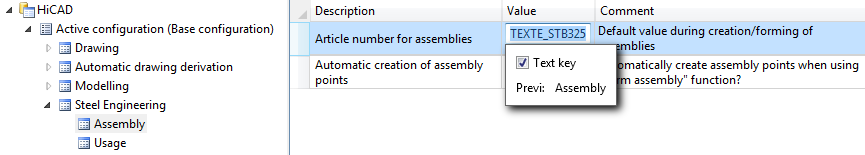
The ISD default setting is the text stored in the HiCAD text key TEXTE_STB325 , i.e. the string "Assembly".
If you want to use your own text instead, simply enter it into the field after deactivating the Text key checkbox.
 This setting cannot be applied to main assemblies.
This setting cannot be applied to main assemblies.

