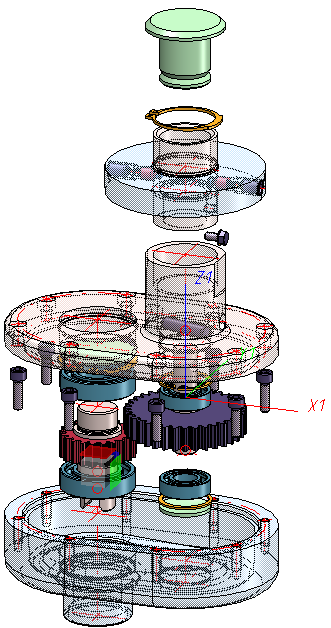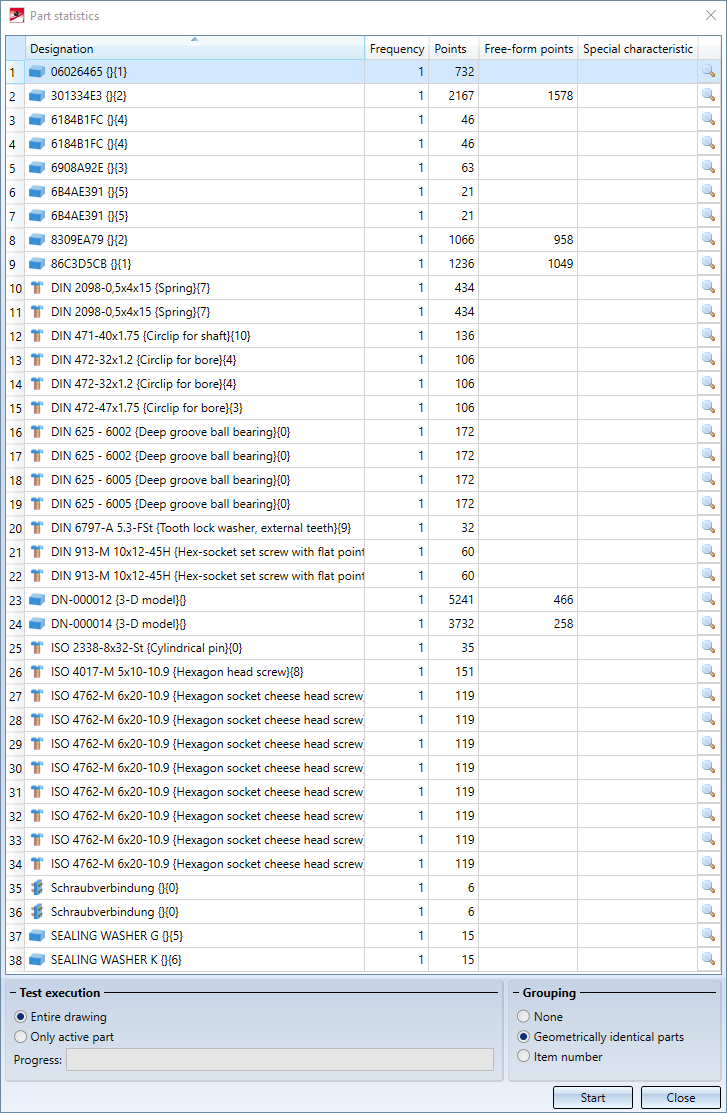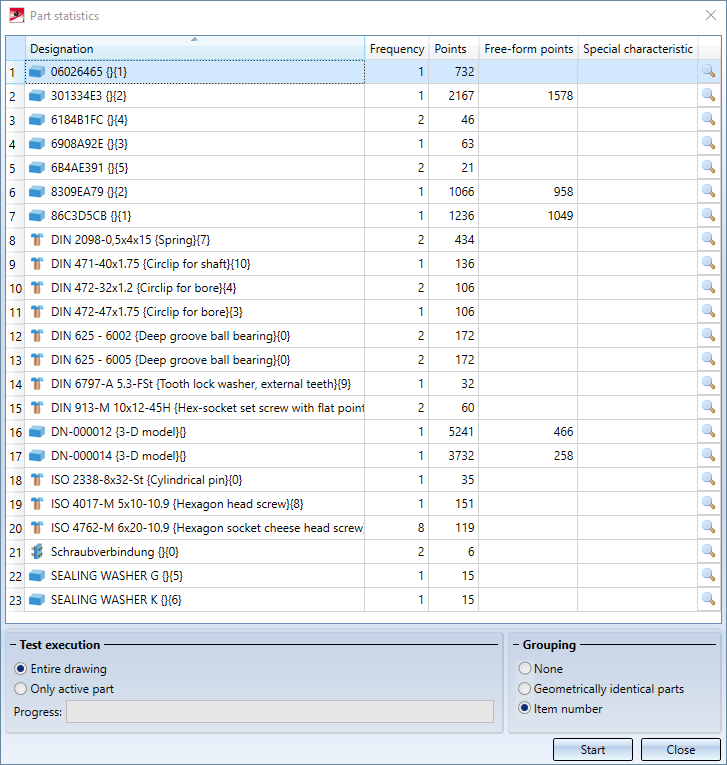Information > 3-D, Further > Part statistics 
With the function Part statistics you can find parts and assemblies that have a particularly negative influence on the performance of the current model drawing. These are, for example, parts with many free-form points or surface parts. This makes it easier to optimise the corresponding parts/assemblies for faster work. You can find the function at
After calling the function, the dialogue window shown is displayed:
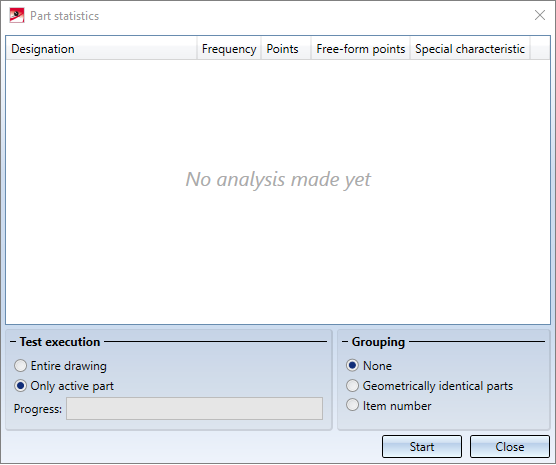
Test execution
With the options under Test execution you can determine
-
whether the entire drawing or only the active part is to be tested and
- whether geometrically identical parts should be grouped or not. Grouping parts can provide a better overview, especially in complex model drawings. Parts can be grouped by geometric similarity or by item numbers.
Note:
Grouping by item numbers is only supported if the itemisation was done in the By model drawings mode. Otherwise the option Item number is greyed out.
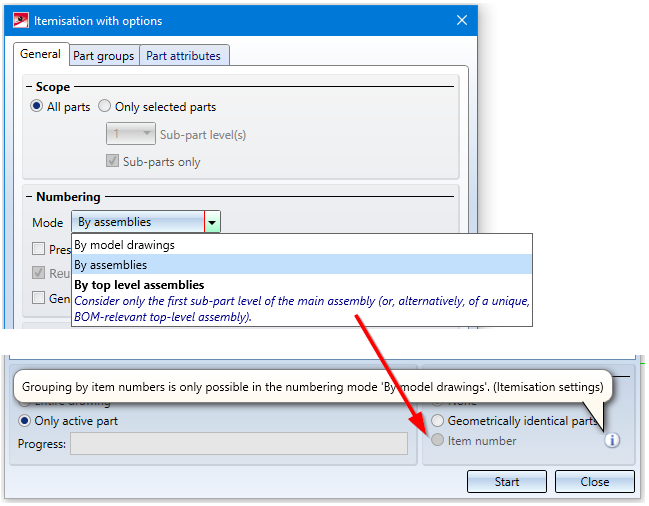
Output columns
|
Designation |
corresponds to the designation configured in the ICN. The default is Article number (or the part name), Comment (attribute Designation1) and the Item number of a part.. |
|
Frequency |
Shows how often a part appears in the model drawing (if the option Grouping of geometrically identical parts is active). |
|
Points |
Number of points a part consists of. |
|
Free-form points |
Number of free-form points. These points are created, for example, when working with free-form surfaces or when filleting parts. |
|
Special characteristic |
At the moment only parts with free surfaces are evaluated here, i.e. parts without volume. In this case, Surface body is displayed as a special characteristic. For all other parts the field is empty. |
The columns can be sorted in ascending and descending order by clicking on the column header. The default sorting is by points.
With a click on Start, the part statistics are determined. A magnifying glass symbol  is displayed behind each part in the output area. Clicking on this symbol activates the corresponding part in the model drawing, enlarges it and highlights it in colour (Special colour Marking 3). If another part is selected with the magnifying glass symbol, this part is added to the current part list.
is displayed behind each part in the output area. Clicking on this symbol activates the corresponding part in the model drawing, enlarges it and highlights it in colour (Special colour Marking 3). If another part is selected with the magnifying glass symbol, this part is added to the current part list.
While the dialogue window is open, all HiCAD functions can be called up, i.e. you can edit the current part list, e.g. optimise or approximate surface parts etc.
A simple example :
The drawing shown below contains three cuboids - a standard cuboid, a cuboid with a variably rounded edge and a cuboid with the front surface removed.
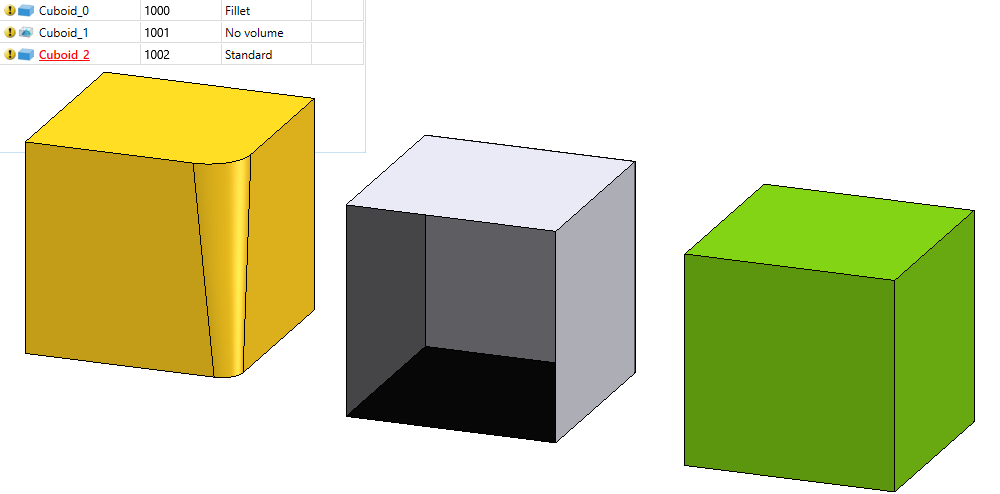
Here the Part statistics function provides the following result:
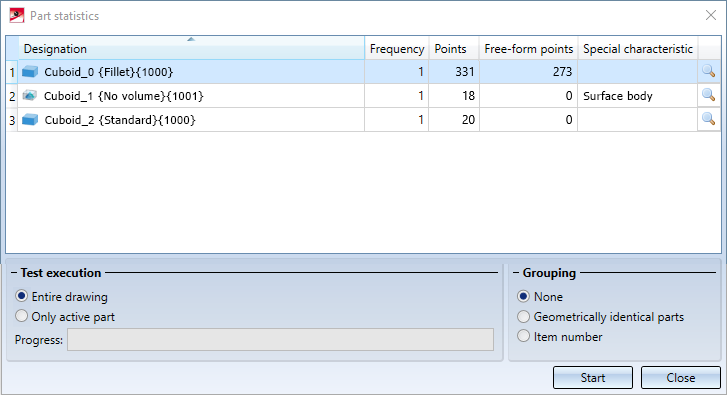
A practical example:
Now let us take a look at the displayed slip-on gear: