Mid Points, Centres and Centroids
Midpoints (M, M2)
The Mid point of a line (M) option defines the midpoint of a line lying closest
to the current cursor position. In the case of circular arcs, the point
that divides the arc into two arcs of equal length is defined.
option defines the midpoint of a line lying closest
to the current cursor position. In the case of circular arcs, the point
that divides the arc into two arcs of equal length is defined.
![]() You cannot use this option for full circles and ellipses.
You cannot use this option for full circles and ellipses.
The Midpoint between 2 points(M2) option defines the midpoint between two arbitrary points.
option defines the midpoint between two arbitrary points.
Centre (Z)
This option defines the midpoint of a circle, an ellipse or an arc.
Centre of a polyhedral circle (ZP)
In 2-D:
HiCAD first searches for the line closest to the current cursor position. It then searches for the connecting line with the largest angle. The intersection point of the perpendicular bisector of these two lines lies at the centre of the polyhedral circle.
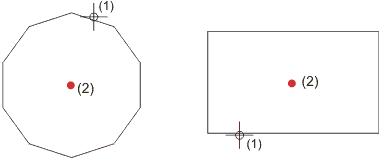
(1) Cursor position, (2) Found point
In 3-D:
HiCAD first searches for the edge closest to the current cursor position and then the connecting edge with the largest angle. The intersection point of the perpendicular bisector of these two edges is taken.
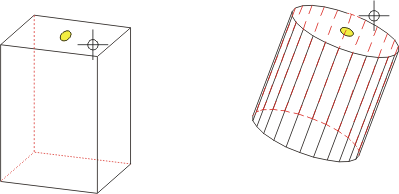
![]() = Current cursor position,
= Current cursor position, ![]() = Found point
= Found point
Surface centroid (SP)
Here, the centroid of a surface is defined.
 Only the centroid of a calculable surface can be identified. The prerequisite
is that the surface has a closed polyline.
Only the centroid of a calculable surface can be identified. The prerequisite
is that the surface has a closed polyline.
Body centroid (SK)
You use this option to define the centroid of a body. Identify the body by entering its name.





.png)