Project: HiCAD Plant Engineering
The HiCAD Plant Engineering module provides the attributes
You can use the Catalogue Editor to assign other designations to these attributes. You start the Catalogue Editor externally:
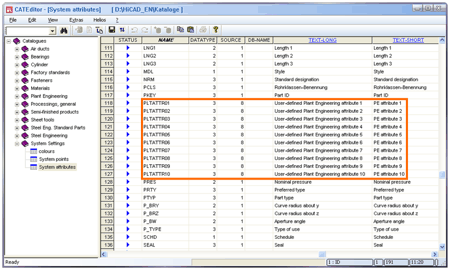
System attributes in the Catalogue Editor
To change the designation of an attribute, proceed as follows:
If you now activate a Plant Engineering part in HiCAD and select the Part attribute function, you can assign texts to the attributes shown above. You can access the function via the context menu for parts or via the 3-D Standard tab.
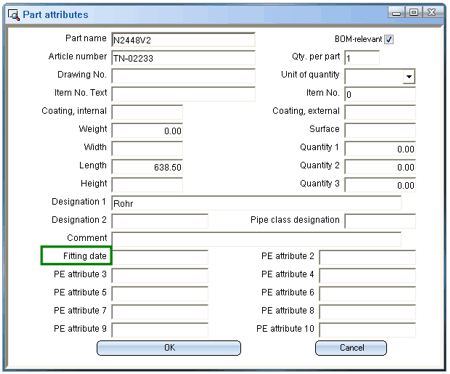
If you have created an appropriate link to a P+ID, you can also automatically take over P+ID symbol texts.
 Please note:
Please note:

Components, Pipe Parts, Pipelines (PE) • Settings: Part Insertion(PE)
|
© Copyright 1994-2021, ISD Software und Systeme GmbH |
Data protection • Terms and Conditions • Cookies • Contact • Legal notes and Disclaimer