Polygon
Draw rectangle
Sketch > Draw > Rectangle 
With this function you draw a rectangle by selecting two opposite corner points. The Sketching Tool is started for this purpose.
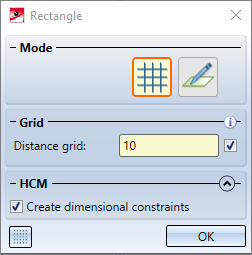
Unlike polyline sketching, only the XY-grid and Free modes are available. Also, only distance grids are supported.
- Select a corner point of the rectangle.
- Select the opposite corner point. Instead of the point, you can also enter the X- and Y- distance to the first point after pressing the space bar.
 For 3-D sketches, you can change the drawing plane before the point / line selection.
For 3-D sketches, you can change the drawing plane before the point / line selection.
The rectangle is immediately inserted into your drawing. The dialogue window remains open for the construction of further rectangles (of the same sketch).
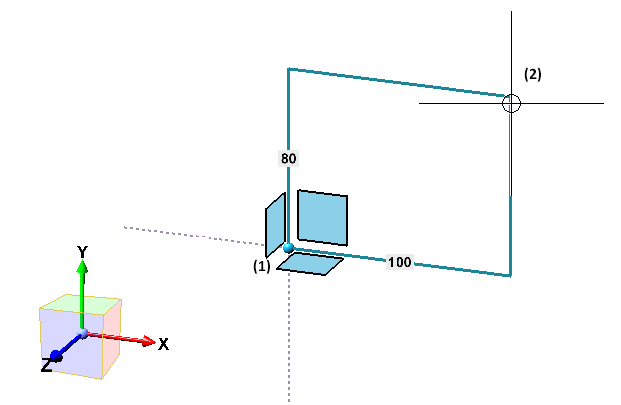
Clicking  opens a pull-down menu with further functions for N-gons.
opens a pull-down menu with further functions for N-gons.
Draw rectangle, via 3 points
Sketch > Draw > Rectangle  > Via 3 points
> Via 3 points 
With this function you draw a rectangle by selecting three points. The Sketching Tool is started for this purpose.
- Select the start point of the baseline.
- Select the end point of the baseline or press the space bar to enter the distance.
- Select another rectangle point. Instead of selecting a point, you can also enter the height of the rectangle after pressing the space bar.
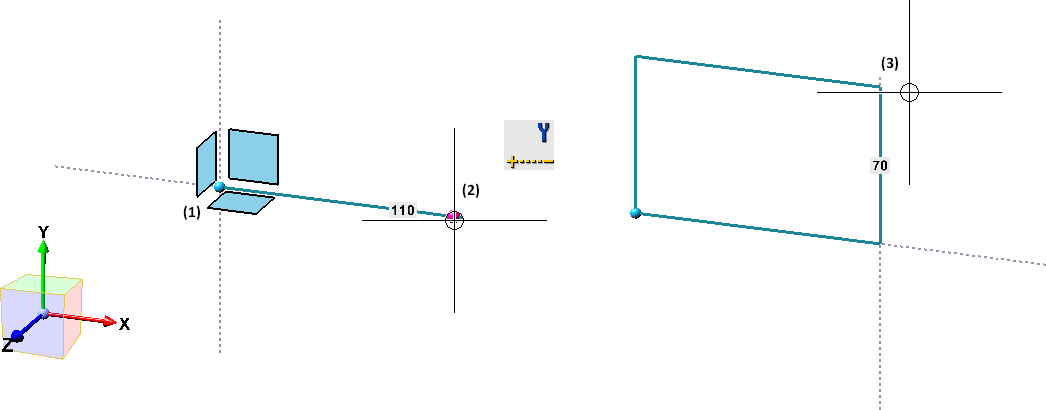
 For 3-D sketches, you can change the drawing plane before the point / line selection.
For 3-D sketches, you can change the drawing plane before the point / line selection.
Draw parallelogram
Sketch > Draw > Rectangle  > Parallelogram
> Parallelogram 
With this function you draw a parallelogram by selecting 3 points. The Sketching Tool is started for this purpose.
- Select the starting point of the baseline.
- Select the end point of the baseline or press the space bar to enter the distance.
- Select the third point of the parallelogram. Instead of selecting a point, you can also enter the height of the rectangle after pressing the space bar.
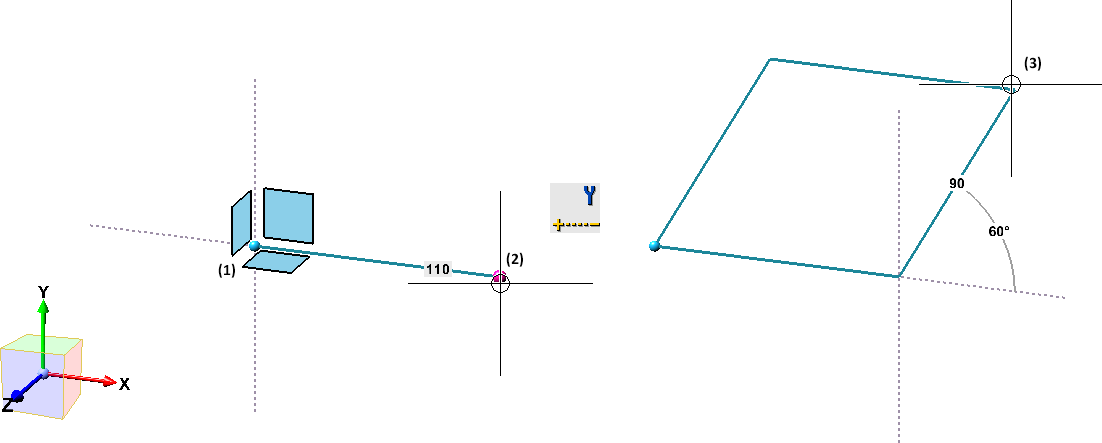
 For 3-D sketches, you can change the drawing plane before the point / line selection.
For 3-D sketches, you can change the drawing plane before the point / line selection.
Draw N-gon
Sketch > Draw > Rectangle  > N-gon
> N-gon 
With this function you draw an N-gon.
- Enter the number of corners and the width across flats (1) or the number of corners and the corner dimension (2).
- Select the N-gon centre point (3).
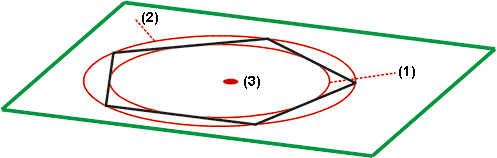
Former functions
With HiCAD 2021 SP1 the Sketching Tools for planar sketches and 3-D sketches have been combined. In this context, functions that are now covered by the sketcher as well as rarely needed functions are no longer available.
|
Former |
New |
|
|---|---|---|
|
|
|
|


