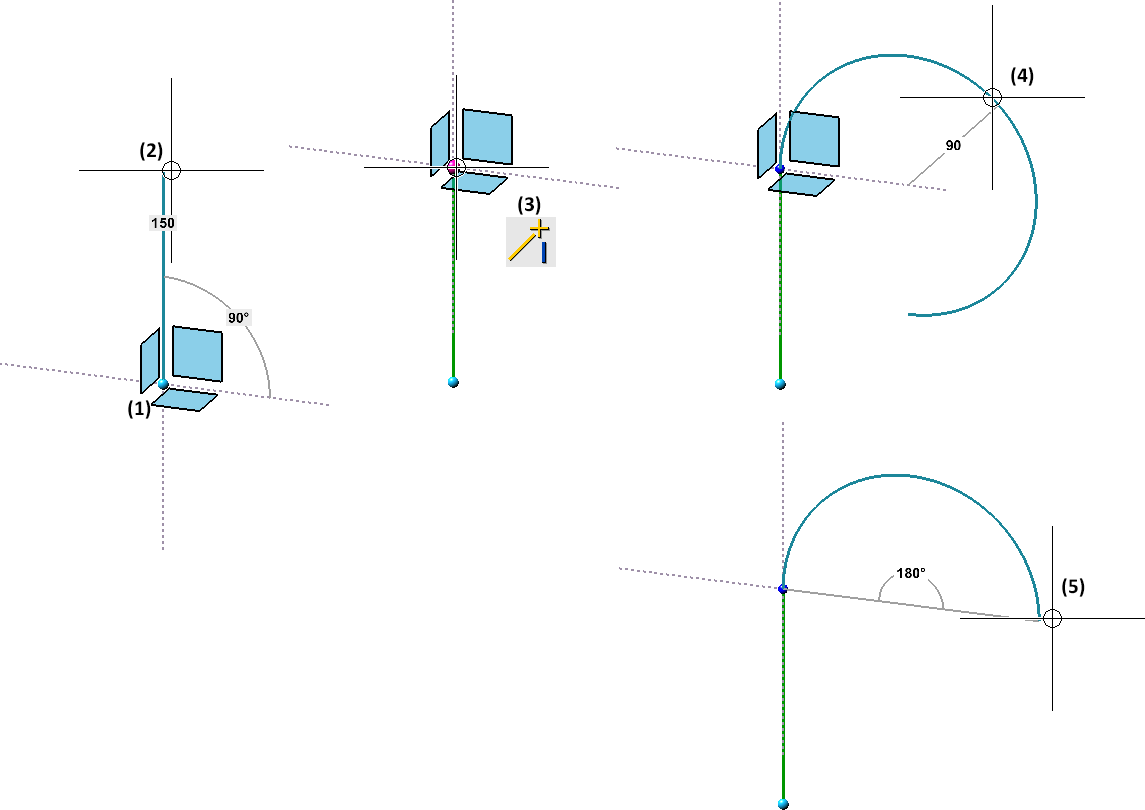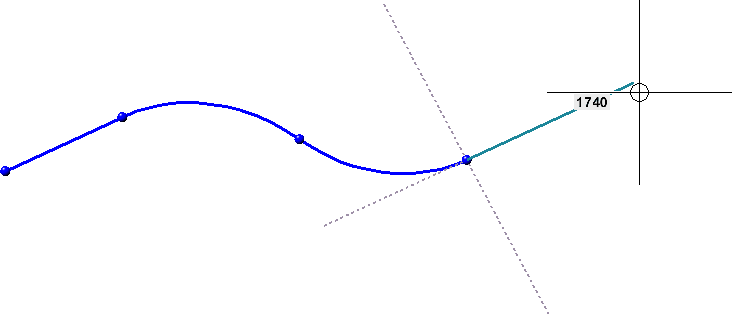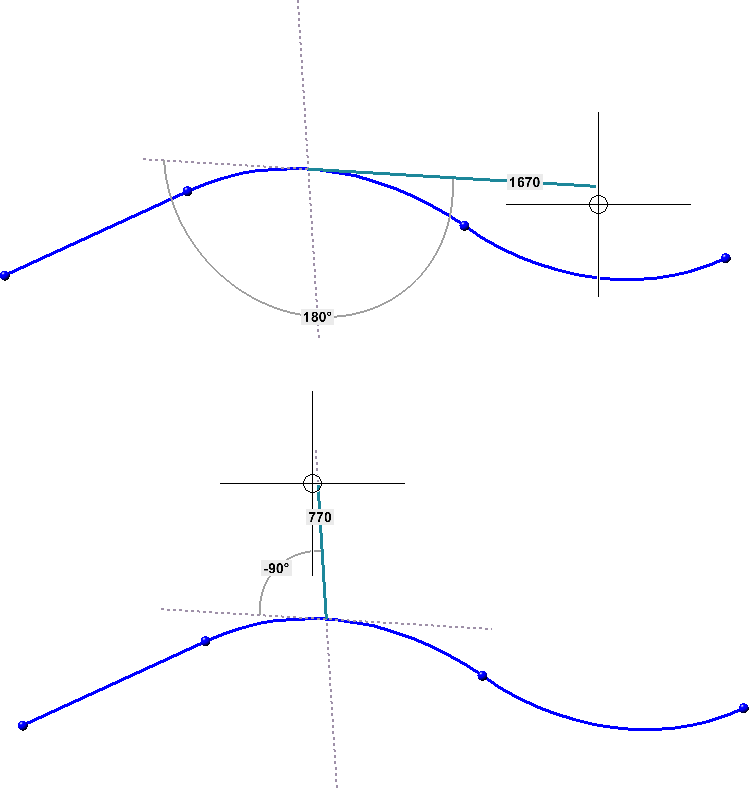Lines and Polylines
Draw polyline
Sketch > Draw > Line 
With this function you draw a polyline of straight lines and arcs. The Sketching Tool is started for this purpose.
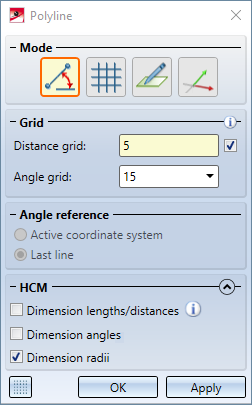
- Select the start point of the polyline.
- Select the end point of the first line.
- Then select the following points.
With the middle mouse button you can start a new polyline (in the same 3-D sketch) at any time without having to restart the function. Right-click to activate a context menu with further options.
Tips
Connect arc
Instead of using the Arc function in the context menu, you can also click the last point again when drawing a polyline to connect an arc.
Select direction
With the Select direction function in the context menu you can determine the direction of the next line. This also works for drawing arcs. In this way you can also draw line segments as shown in the image below.
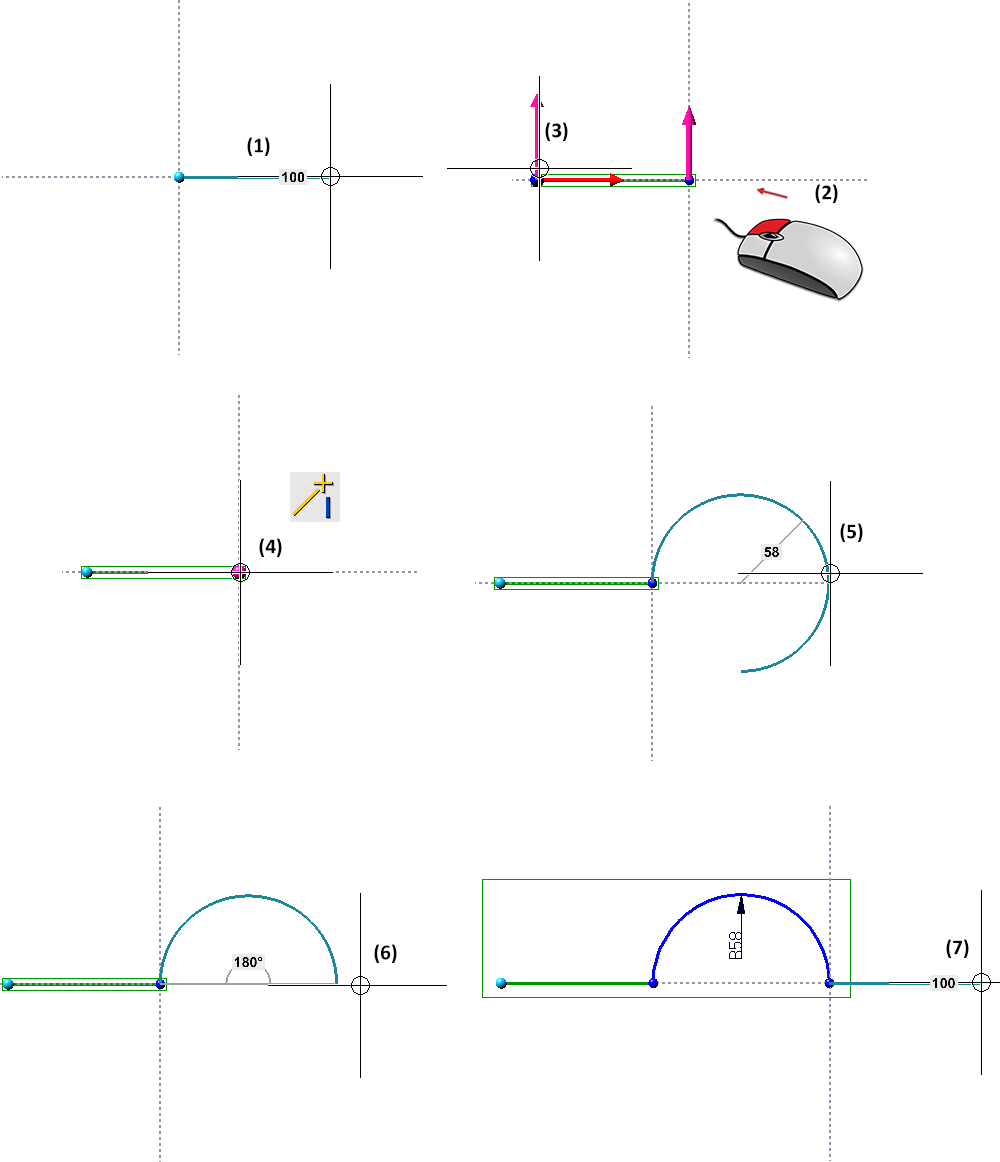
(1) first line, (2) select direction (right-click), (3) determine direction, (4) select last end point, (5) draw arc, (6) select end point of arc, (7) draw next lines
Tangential connection
Any line can also be connected tangentially. To do this, however, the Last line option must be active for the angle reference.
Continuing to draw vertically and tangentially on a line
You can also continue drawing vertically or tangentially in the middle of a line. To do this, simply select a point on the line with a point option (e.g. O, M, QP) as the first point and set the angle reference to Last line.
 For 3-D sketches you can change the drawing plane before the point / line selection.
For 3-D sketches you can change the drawing plane before the point / line selection.
Clicking  opens a pull-down menu with further functions for tangents.
opens a pull-down menu with further functions for tangents.
Draw tangent between 2 edges
Sketch > Draw > Line  > Between 2 edges
> Between 2 edges
With this function you draw a line tangent to two edges that exist in your drawing.
Four 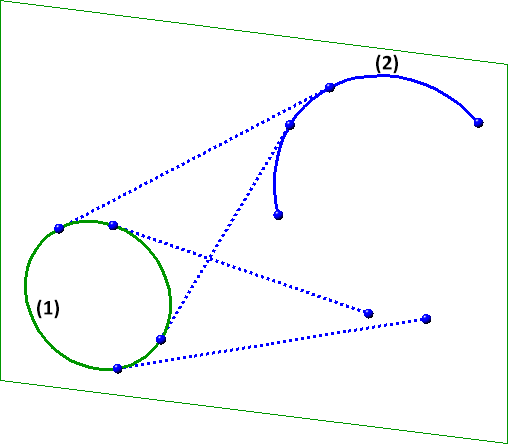 possible tangents to a circle (1) and an arc (2)
possible tangents to a circle (1) and an arc (2)
 In a 3-D sketch the two edges must lie in the same drawing plane.
In a 3-D sketch the two edges must lie in the same drawing plane.
Draw tangent to surface
Sketch > Draw > Line  > To surface
> To surface
With this function you draw a tangent to a surface.
- Specify the start point of the tangent.
- Identify the surface. If there are several possible tangents, HiCAD also requests the specification of another point. Use the starting point to determine a circle on the surface:
- Cylinder, Cone
Intersection with the plane through the identified point with axis as normal vector. - Sphere, Torus
Intersection with the plane through the last point, additional point and centre point.
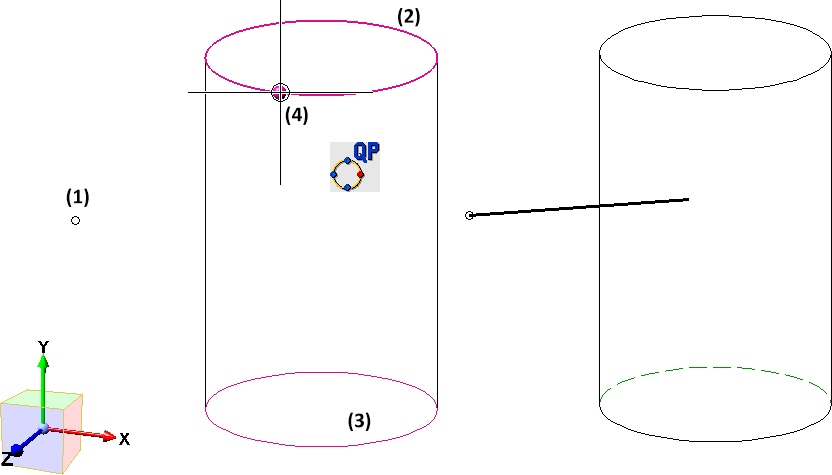
Former functions
With HiCAD 2021 SP1 the Sketching Tools for planar sketches and 3-D sketches have been combined. In this context, functions that are now covered by the sketcher as well as rarely needed functions are no longer available.
|
Former |
New |
|---|---|
|
|
|
|
|
|
|
|
|
|
|
- |
|
|
|
|
|
|
|
|
For circles and straight lines: For other line types: |
|
|
|
|
|
|
|
|
|

Sketch Functions (3-D) • Sketching Tool for Planar Sketches (3-D) • Sketching Tool for 3-D Sketches (3-D)