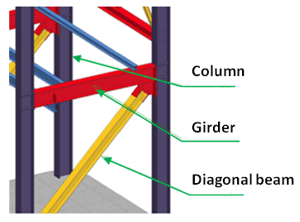Type of Use
HiCAD supports part classification according to freely definable Usages. attribute for the classification of parts. In this way you can, for example, define parts as columns, girders, transoms, etc. for civil engineering projects.
You classify the part by assigning the Usage attribute to it. Such classifications enable the creation of "Usage-dependent" workshop drawings or BOMs The Usages are managed via the Catalogue Editor, namely in the catalogue Factory standards > Usage, and can be expanded and customized at any time. Extensive information on usages can be found in the Online Help of the Catalogue Editor (CATEDITOR.EXE).
To assign the Usage attribute to a part, activate the part and select the Part attributes function - either via 3-D Standard > Tools or in the context menu for parts. In the part attributes mask, specify the desired Usage.
Alternatively, right-click the part and select Properties > Usage to specify the usage. When selecting this function, please note the following:
to specify the usage. When selecting this function, please note the following:
- The selection of multiple parts is possible.
- If one of the selected parts is a referenced part that has been locked against processing, its usage cannot be changed. In such cases, a corresponding dialogue window with a processing log will be displayed, showing you which parts could be processed and which not. Clicking the part name in the dialogue window highlights the part in the drawing.
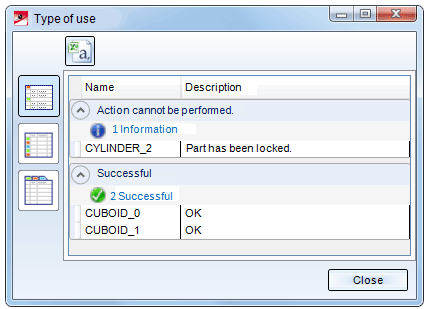
The processing log can also be imported as CSV file by clicking the icon at the top of the window.

Part Properties (3-D) • Surface, Line and Edge Parameters • Colour Editor • Model and Process Parts (3-D)