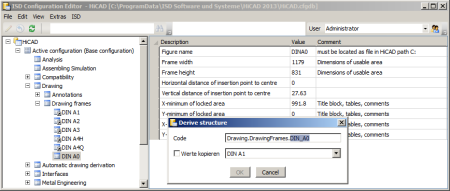
Project: Configuration Management
Referenced and derived structures generate value inheritance lines. This enables you to create tree units (or individual settings) that refer to a reference tree unit and obtain unchanged values initially from the default values of the reference.
Example: Creation of a new drawing frame for workshop drawings
The structure DIN_A5 that will be created now will initially inherit all values from the reference structure DIN_A0. This means that if one of the default values of DIN_A0 will be changed, this value will also change for DIN_A5. The values of DIN_A5 can be assigned new default values. If a default value in the derived structure has been changed, the value from the reference structure will no longer be inherited, i.e. changes of the corresponding value in the reference structure will no longer affect the derived value.
Use the Copy values option to take over changed values from a data record that is linked to DIN_A0, e.g. DIN_A3.
![]() Updates of the reference structure containing new or deleted settings will be adopted by the derived structure.
Updates of the reference structure containing new or deleted settings will be adopted by the derived structure.

|
© Copyright 1994-2020, ISD Software und Systeme GmbH |
Data protection • Terms and Conditions • Cookies • Contact • Legal notes and Disclaimer