Project: Configuration Management
You can currently select between English and German.
For a HiCAD standard installation the database of the Configuration editor will be stored in the HiCAD installation directory, at ...\Configuration\HiCAD.cfgdb.
The location of the database file will be entered into the Windows Registry at
HKEY_LOCAL_MACHINE\SOFTWARE\ISD Software und Systeme\HiCAD\[VERSION NUMBER]\HiCAD.CfgD
To change the directory for the file, select Extras > Database directory. If you want to copy the database to the new location, activate the same-named checkbox.
You can also change the path in HiCAD via Settings > Further directories. Before you do so, you need to copy the database to the new directory.
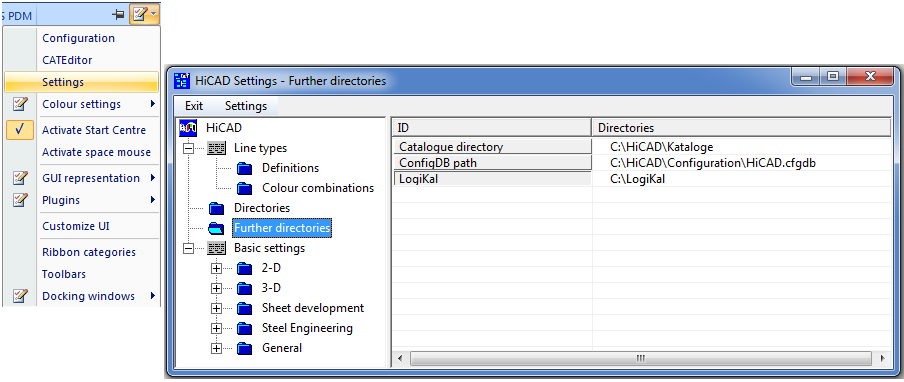

User Interface (KM) • Menu Bar (CM)
|
© Copyright 1994-2020, ISD Software und Systeme GmbH |
Data protection • Terms and Conditions • Cookies • Contact • Legal notes and Disclaimer