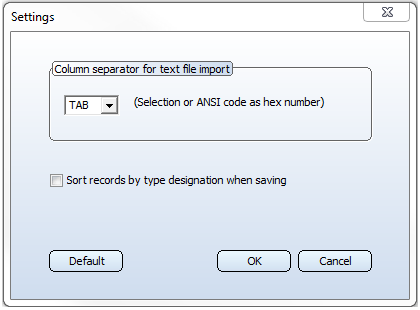
Project: Variant Editor
Select this option to specify the settings for the Variant Editor. If a variant is loaded, the Settings button is inactive.
The dialogue box Settings is displayed to specify the settings.
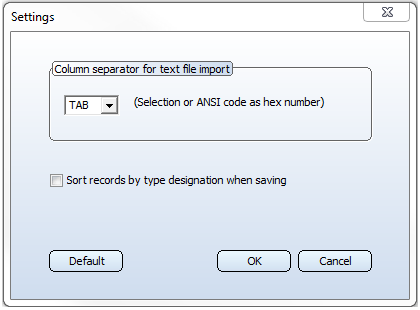
|
Default |
The first time you start the Variant Editor, the default settings defined by the current HiCAD installation are automatically set. You can always recall these settings by selecting the Default button. |
|
OK |
Takes over and saves the given settings. Closes the dialogue box. |
|
Cancel |
Abandons changes and closes the dialogue box . |
|
Column separator(Hex) for import/export of text files The separator used to separate elements of a record in the appropriate text file is specified here. Select the desired separator from the listbox: TAB (default) or SPACE. If the desired character is not available in the listbox, you can determine it manually by entering the hexadecimal number of its ANSI code. |
|
Sort records by type designation when saving This setting ensures that records are sorted according to type designations when they are transferred to the VAD file from the processing file (i.e. when the variant is saved). Deactivate the specification, if you do not want to sort records. |
 The settings are saved in the registry at HKEY_CURRENT_USER\Software\ISD Software und Systeme\AnVarEdit. This ensures that the last used settings will be used automatically when you re-start the Variant Editor.
The settings are saved in the registry at HKEY_CURRENT_USER\Software\ISD Software und Systeme\AnVarEdit. This ensures that the last used settings will be used automatically when you re-start the Variant Editor.

The User Interface • Load/Save Variant • Variant Types
|
© Copyright 1994-2020, ISD Software und Systeme GmbH |
Data protection • Terms and Conditions • Cookies • Contact • Legal notes and Disclaimer