
Project: HiCAD Steel Engineering
Steel Engineering > New > Standard 
You can use the Standard beams function to insert both standard beams and factory beams. Factory beams are based on 2-D cross-sections (2-D part .FGA or 2-D HCM model .DCF) and are essentially equivalent to the series beams.
The following conventions must also be complied with here:
In contrast to series beams, the cross-sections for factory beams need to be stored in the Factory Standards > Factory Beams catalogue. Two table templates for factory beams are shipped with HiCAD
Please note that you cannot manage these tables directly in HiCAD. In other words, factory beams, unlike series beams, cannot be assigned to the relevant tables directly in HiCAD.
To enhance the above-mentioned tables for factory beams or to create your own tables, use the HiCAD catalogue editor. Start the catalogue editor in the HiCAD EXE directory by calling CATEDITOR.EXE. For information on how to use the catalogue editor and on the functions that it possesses, see the corresponding online Help.
Example 1:
Table ISD EXAMPLE in the FACTORY STANDARDS > FACTORY BEAMS catalogue contains the example of a top-hat beam with two materials. The top-hat beam was created as a 2-D series cross-section (sub-parts EXACT and SIMPLE) and saved as a 2-D part.
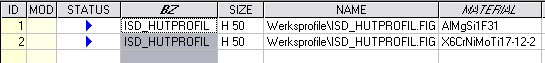
To insert this top-hat beam, proceed as follows:
If you want the top-hat beam to be made available for selection in other materials, use the catalogue editor to open table ISD EXAMPLE. Copy a data record of the top-hat beam and insert the copy as a new data record. Enter the new material and save the table. The next time you call the Standard beams > Factory beams function, the enhanced selection is available.
This function is useful, for example, if you want to make series beams available in different materials.
Example 2:
The other example template, ISD EXAMPLE DCF, contains a hollow beam in various sizes. The hollow beam is derived from a 2-D HCM variant which is based on a 2-D series cross-section (sub-parts EXACT and SIMPLE).

Standard Beams (3-D SE) • Series (3-D SE) • Insertion Options for Beams (3-D SE) • Steel Engineering Functions
|
© Copyright 1994-2020, ISD Software und Systeme GmbH |
Data protection • Terms and Conditions • Cookies • Contact • Legal notes and Disclaimer