
Project: HiCAD Steel Engineering
Steel Engineering > New > New beam, apply cross-section 
You use this function to adopt the cross-section of another beam, a so-called reference beam. For this, you can also use beams which have been derived from sketches.
Once you have called the function, HiCAD displays the Insertion options menu bar and prompts you to identify the reference beam.
The new beam is inserted in the same way as standard beams.
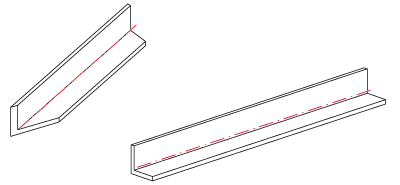
Left: Reference beam with trim - Right: New beam, the trim is not adopted
![]() Only the beam type is taken over, not
processing such as trims and notches etc.
Only the beam type is taken over, not
processing such as trims and notches etc.

Fitting Options for Beams (3-D SE) • Insert Beams (3-D SE) • Steel Engineering Functions
|
© Copyright 1994-2020, ISD Software und Systeme GmbH |
Data protection • Terms and Conditions • Cookies • Contact • Legal notes and Disclaimer