Project: HiCAD Steel Engineering
Define Multi-Part Standard Beams
Steel Engineering > Further functions > Settings  > Multi-part standard beams, Define and save as catalogue part
> Multi-part standard beams, Define and save as catalogue part 
If you frequently require specific standard beam combinations, such as
- Double L-beams,
- Welded profiles,
- Box profiles,
- welded plates, e.g. plate I-profiles, plate box profiles, or plate cross-profiles
you can define these beams as multi-part standard beams and save them to the Multi-part standard beams catalogue. The beams contained in this catalogue can be easily and directly fitted into your drawing via Steel Engineering > New > Others > Multi-part standard beams.
Proceed as follows:
- Fit the desired single beams into the drawing as required.
- Activate the Multi-part standard beams, Define and save as catalogue part function.
- Identify the beams you want to take over into the multi-part standard beam. End the selection with a press on the middle mouse button.
- Select a point on the axis of the standard beam group.
- Select the catalogue to which you want to assign the beam.
- Specify a beam name and the beam data, and exit the dialogue with OK.
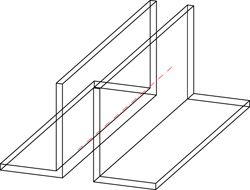
 Please note:
Please note:
- The identified parts need to be standard beams with parallel beam axes, or steel plates with constant cross-section.
- Multi-part standard beams are managed via the Catalogue Editor: In the catalogue Factory standards > Multi-part standard beams you will find several, predefined tables. You can also create your own tables for user-defined multi-part standard beams or plates. Extensive information on this topic can be found in the Online Help of the Catalogue Editor (cateditor.exe).


Management (3-D-SE) • Fit Multi-Part Standard Beams (3-D-SE)
|
© Copyright 1994-2020, ISD Software und Systeme GmbH
Version 2502 - HiCAD Steel Engineering
Date: 27/09/2020 Language: 1033
|
> Feedback on this topic
|
• • • •
 > Multi-part standard beams, Define and save as catalogue part
> Multi-part standard beams, Define and save as catalogue part 
 > Multi-part standard beams, Define and save as catalogue part
> Multi-part standard beams, Define and save as catalogue part 
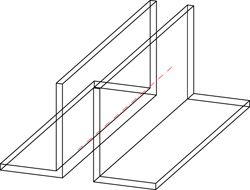
 Please note:
Please note: 