
Project: HiCAD Steel Engineering
Steel Engineering > Further functions > Settings 
In the Steel Engineering Settings menu, you can define the steel engineering-specific default settings, e.g. for
The menu is structured as a tab system. In order to make changes to the default settings, simply activate the corresponding tab.
![]() Please note:
Please note:
The parameters set here are the default settings for the current HiCAD session. After restarting HiCAD, the settings defined in the Configuration Editor at Steel Engineering > Notch will be the new default values.
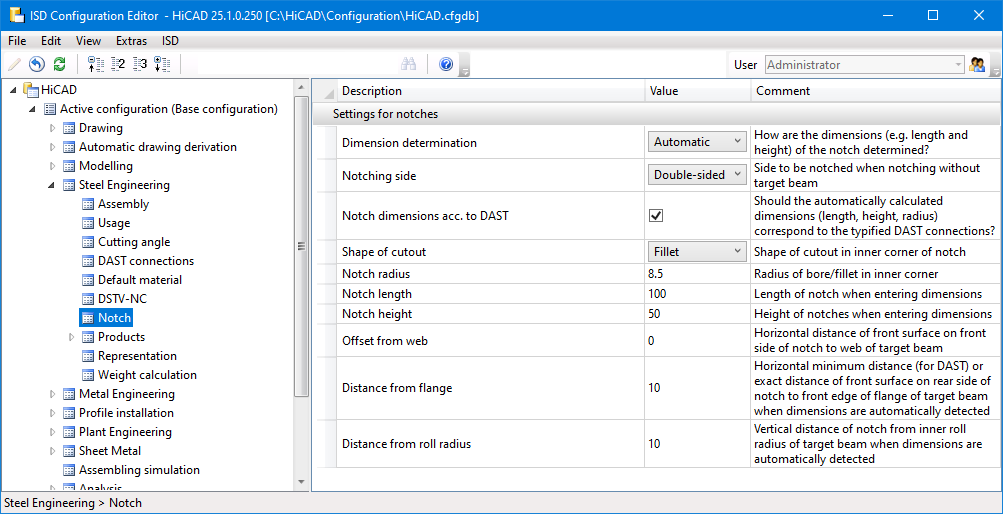
In addition, various basic settings for Steel Engineering can also be changed via  Settings > Settings > Steel Engineering.
Settings > Settings > Steel Engineering.

Management (3-D SE) • Steel Engineering Functions
|
© Copyright 1994-2020, ISD Software und Systeme GmbH |
Data protection • Terms and Conditions • Cookies • Contact • Legal notes and Disclaimer