PROCAD
Drawing > New/Open > Open  > Further > Procad
> Further > Procad 
For Procad files there is also the possibility of list processing, i.e. all DXP files in a list are converted in one step. To do this, you use a text editor to create a file with the file name extension .DAT, which contains a list of all DXP files to be converted.
When you call the Procad function, the following dialogue window appears
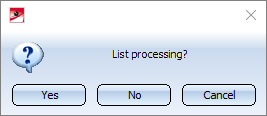
To start list processing, click Yes and then select the appropriate DAT file.
To open a single DXP file, click on No and select the desired DXP file.
Example for the content of a PROCAD file:
LAYFI 0
BEMAS 0
COLOR 1 0
....
COLOR 5 2
COLOR 6 3
COLOR 7 5
COLOR 8 7
COLOR 9 8
....
COLBE 3
COLSR 1
LTYPE CONTINUOUS 1
LTYPE AUSGEZOGEN 1
LTYPE PUNKT 2
LTYPE GESTRICHELT 3
....
STYLE * 4
LAYER 0 0
LAYER 1 1
LAYER 2 2
ASCII 228 132 ae
ASCII 214 148 oe
ASCII 252 129 ue
ASCII 196 142 AE
ASCII 246 153 OE
ASCII 220 154 UE
ASCII 223 225 sz
ASCII 176 248 Grad
ASCII 216 237 Durchm.
ASCII 150 045 -
ASCII 241
+/-
This file allows you to specify the conversion of "real" dimensioning and a colour for "unreal" hatching (patterning).
 Please note:
Please note:
- If desired, you can also load DXP files via the HiCAD Start Centre.
- Conversion is based on DXP files. An external PROCAD to DXP converter is required.

