Project: HiCAD P+ID
P+ID Library > Symbol > Insert symbol from another library ![]()
This function enables you to fetch a symbol from another library and insert it in the currently open library under a new name.
Proceed as follows:
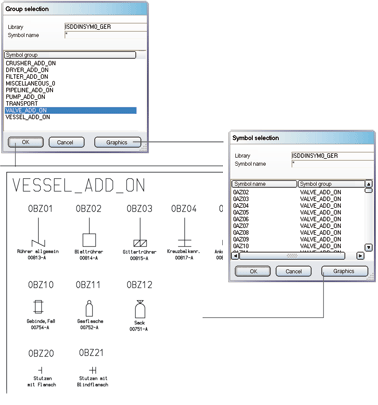
If you select a symbol, it will be zoomed. You can then decide whether you want to take it over or not.
HiCAD now asks if the position is correct. If you respond with No, you can repeat group selection and symbol positioning.

|
© Copyright 1994-2020, ISD Software und Systeme GmbH |
Data protection • Terms and Conditions • Cookies • Contact • Legal notes and Disclaimer