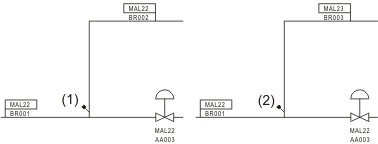
Project: HiCAD P+ID
KKS pipeline division symbols are used to separate symbols or connections belonging to pipelines with different designations. Besides, the symbol indicates whether the pipelines differ regarding their function group key within the KKS marking and coding system. If the function group keys are different, the pinhead of the symbol will not be filled out. If the function group keys are identical, the pinhead will be filled out.
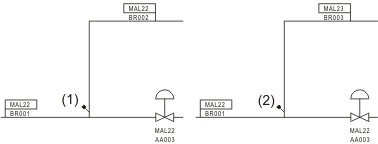
(1) Division symbol, identical function group keys (MAL22)
(2) Division symbol, different function group keys (MAL22, MAL23)
P+ID > Symbol > Load symbol ![]()
The symbol is contained in the symbol libraries ISDDINSYM2_GER.SZA and ISDDINSYM2_ENG.SZA. If you click Load symbol and choose Other symbols from the selection window, a pop-up menu appears, enabling you to select the KKS pipeline division symbol.
If you place the symbol directly onto the connection of another symbol, it is automatically turned in the direction of the connection. HiCAD issues the message:
1 direct link established.
You are now offered the option to mirror the symbol on the axis "Connecting point 1 - Connecting point 2". Answer the question
Mirror symbol?
with NO to complete the symbol insertion process.
P+ID > P+ID Sheet > Process  > Update division symbols
> Update division symbols ![]()
As described above, the representation of the division symbols must depend on the KKS function group keys of the pipelines divided by the symbols. The correct representation does however not take place automatically after establishing the connections or the editing of the pipeline symbols, but needs to be explicitly initiated with the Update division symbols function.
 Please note:
Please note:
If required, the updating of the KKS pipeline division symbols can also take place automatically when saving the P+ID sheet: Open the P+ID Settings dialogue and activate the Update division symbols first option in the Save sheet area of the P+ID drawing tab.
If you want to create a division symbol with another shape, please note the following information.
The division symbol must have the following structure:
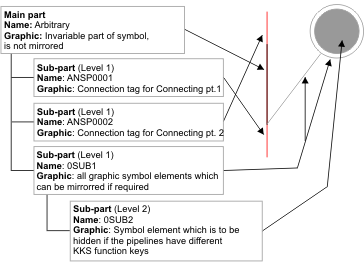

|
© Copyright 1994-2020, ISD Software und Systeme GmbH |
Data protection • Terms and Conditions • Cookies • Contact • Legal notes and Disclaimer