
Project: Report Manager
You can reload previously saved settings and use them for other BOMs at any time. Use the following functions to load settings:
File > Settings > Load

Use this function to load a Report Manager Configuration file (.RMS). Select the path and the name of the required RMS file. Settings saved in this file will be used as the current settings for the active BOM in the Report Manager.
The loading of configuration files is only possible if corresponding data are shown in the Report Manager - either after loading of a RMe file or after transfer of data from HiCAD.
You can also load configuration files via the selection box:
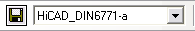
However, only the files located in the HiCAD SYS directory will be displayed here. If the Report Manager was called from HiCAD, only RMS files located in the HiCAD SYS directory will be shown.
File > Settings > Load (Default)
This function enables you to load the default settings for the Report Manager stored in the file _RM_DefSettings_ext.RMS in the HiCAD EXE subdirectory. If this file does not exist, fixed standard values will be loaded.
This function is only available via File > Settings.

|
© Copyright 1994-2020, ISD Software und Systeme GmbH |
Data protection • Terms and Conditions • Cookies • Contact • Legal notes and Disclaimer