
Project: HiCAD Parametrics
2-D Part > 2-D HCM Constraints > Distance 
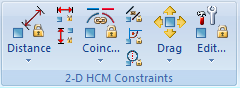
The functions for Dimensional constraints can be found on the 2-D HCM Constraints function group of the 2-D Part. Directly available here are the functions  Distance,
Distance,  Distance, horizontal and
Distance, horizontal and  Distance, vertical.
Distance, vertical.
Clicking  below the
below the  Distance icon opens a pull-down menu with further Dimensional constraints functions.
Distance icon opens a pull-down menu with further Dimensional constraints functions.
|
Function |
Description |
|
|---|---|---|
|
|
Parallel to line |
|
|
|
Perpendicular to line |
This function defines a distance constraint to specify the distance perpendicular to a reference line:
|
|
|
Distance, horizontal |
This function enables you to define a distance constraint in which the projection of the distance is specified in x-direction.
Once you have entered a formula, the system asks you for the values of the variables. The HCM model is adjusted accordingly. |
|
|
Distance, vertical |
This function enables you to define a distance constraint in which the projection of the distance is specified in y-direction.
Once you have entered a formula, the system asks you for the values of the variables. The HCM model is adjusted accordingly. |
|
|
2 lines |
You use this function to define an angle constraint between two lines.
To mark the angle constraint, angular dimensions are entered between the two selected elements when adjusting the HCM model. |
|
|
Radius |
This function enables you to assign a radius constraint to existing radii. You can make subsequent changes to the value of the radius.
Once you have entered a formula, the system asks you for the values of the variable. The radius of the identified element is changed and the HCM model is adjusted accordingly. |
|
|
... Equate |
This function enables you to equate radii to one another even if their size has not been explicitly defined. Identify the two circles/circular arcs the radiuses of which you want to equate. The radius of the first element is applied to the second element. The HCM model is adjusted accordingly. The 2nd element must not be assigned a radius constraint, i.e. a radius value. |
|
|
Assign dimensional constraints automatically |
Opens an input window, enabling you to assign distance, angle or radius constraints automatically. |

Automatic Dimensional Constraint • HCM 2-D: Index
|
© Copyright 1994-2020, ISD Software und Systeme GmbH |
Data protection • Terms and Conditions • Cookies • Contact • Legal notes and Disclaimer