
Project: HiCAD Metal Engineering
The  Process sketch and
Process sketch and  New sketch in plane buttons are now available directly in the
New sketch in plane buttons are now available directly in the  Laminated glass dialogue window, and no longer in a pull-down menu.
Laminated glass dialogue window, and no longer in a pull-down menu.
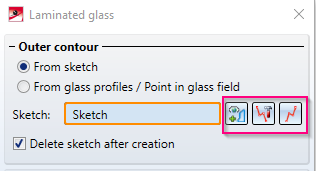
The function Foil, available in the Civil Engineering functions docking window at Civil Engineering, general > Civil Engineering - Sectional view (3-D) > Foil, has been revised. It is now possible to select or create a sketch directly from the dialogue. Foils can be taken as semi-finished products from the catalogue and the effects of the individual settings are visualized as a real-time preview directly in the model drawing.
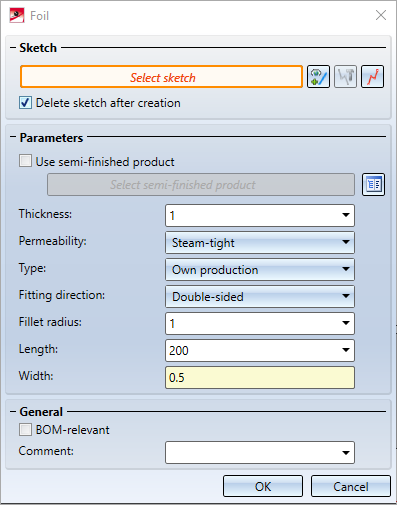
For all connections based on design variants, the settings of the respective dialog window can be saved as favorites and reused at any time. To do this, click on the  symbol at the bottom left of the dialogue window to activate the context menu. For more information on Favourites management, read the Manage Favorites topic ofm the HiCAD Basics Help.
symbol at the bottom left of the dialogue window to activate the context menu. For more information on Favourites management, read the Manage Favorites topic ofm the HiCAD Basics Help.

|
© Copyright 1994-2020, ISD Software und Systeme GmbH |
Data protection • Terms and Conditions • Cookies • Contact • Legal notes and Disclaimer