 Import (Insert facade + inserts from existing LogiKal project)
Import (Insert facade + inserts from existing LogiKal project) Project: HiCAD Metal Engineering
Metal Engineering > Import/Export
In the Import/Export function group you will find the following two functions:
 Import (Insert facade + inserts from existing LogiKal project)
Import (Insert facade + inserts from existing LogiKal project)
This function opens the LogiKal window for object management. Here you can, amongst other things, load LogiKal files in HiCAD via Object > Import.
For beams, profiles and glass panes that have been imported from the LogiKal item database to HiCAD, the LogiKal item name will be shown as a HiCAD part attribute in the in the Part attributes dialogue window.
![]() Please note:
Please note:
For beams, profiles and glass panes that have been imported via the LogiKal item database in HiCAD, the LogiKal item name will be taken over as a hiCAD part attribute: In the Part attributes mask you will find the additional LogiKal item name attribute.
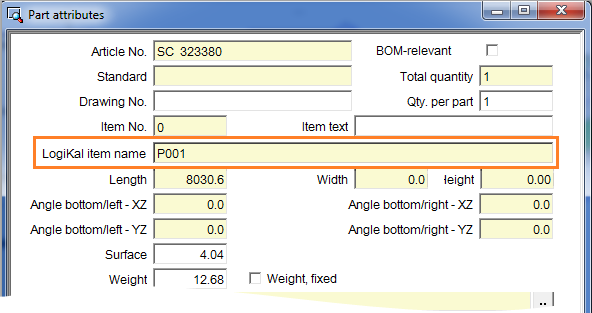
 Export (Beams/profiles + facade --> LogiKal (3-D SE)
Export (Beams/profiles + facade --> LogiKal (3-D SE)
Mark the LogiKal beams or profiles that you want to export (end your selection by pressing the middle mouse button). The selection will be saved as XML file and can then be imported in LogiKal.

Create New Parts/Assemblies (ME)
|
© Copyright 1994-2020, ISD Software und Systeme GmbH |
Data protection • Terms and Conditions • Cookies • Contact • Legal notes and Disclaimer