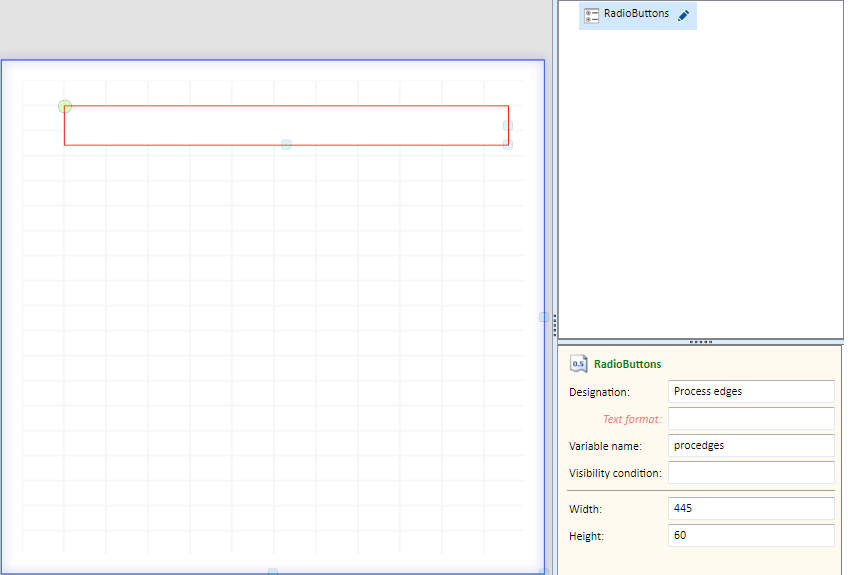
Project: HiCAD GUI Creator
RadioButtons are small circles, follwed by short description texts. The circles can be set to "activated" (with a point in the centre) or "deactivated" (empty). Only one of several RadioButtons in a group can be activated. When you activate a different RadioButton in the group, the previously activated RadioButton will be deactivated automatically.
The GUI object RadioButtons is part of a group of RadioButtons. Each button is a sub-entry in the tree structure. dar.
Example
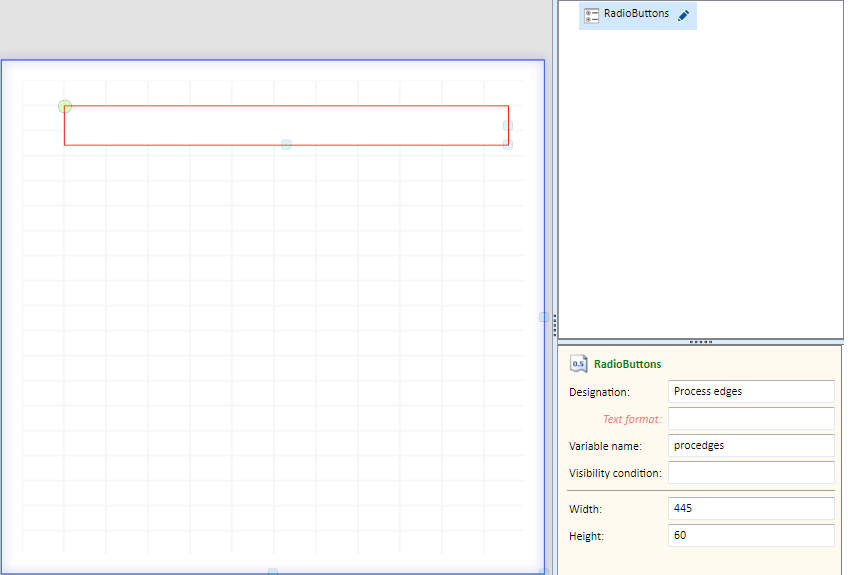
|
Parameters RadioButtons |
Parameters Sub-entries |
|---|---|
|
|
The RadioButtons group can be edited in the tree structure with a click on the Edit symbol, i.e. you can add or delete buttons, e.g.:
symbol, i.e. you can add or delete buttons, e.g.:
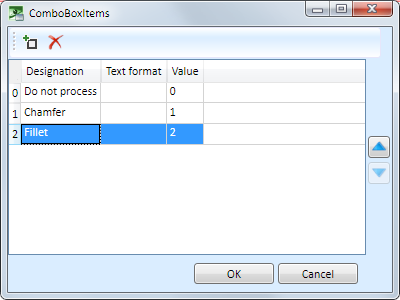
When adding new rows the entries in the Value column will be numbered consecutively.
Example
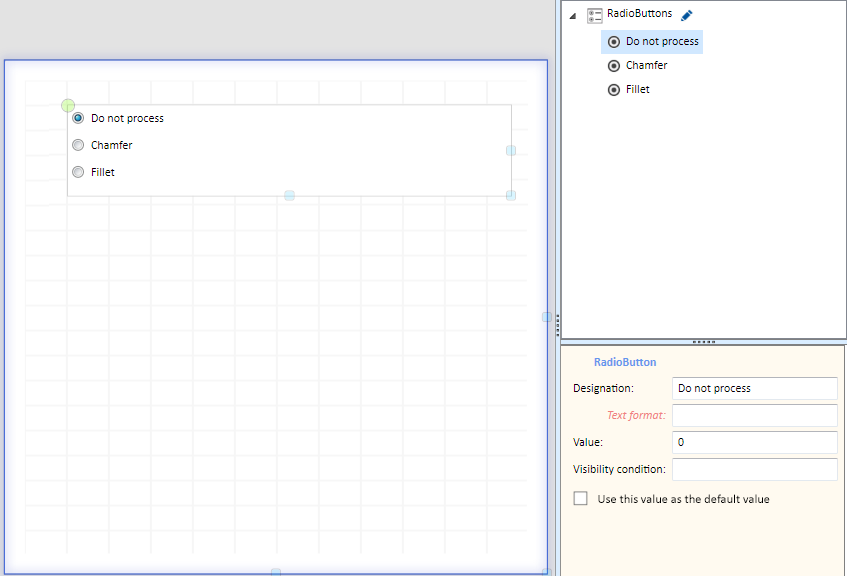
For the sub-entries, you can activate the Use this value as the default value checkbox to specify that the corresponding radio button is used as the default value when the dialogue is started.

Customer-specific Dialogues for Installation Elements - Basic Procedures • HiCAD GUI Creator - Variables • HiCAD GUI Creator - ToolBox
|
© Copyright 1994-2020, ISD Software und Systeme GmbH |
Data protection • Terms and Conditions • Cookies • Contact • Legal notes and Disclaimer