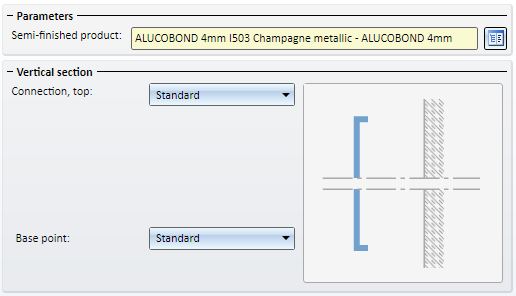
Project: HiCAD GUI Creator
An ImageGroup is a group of GUI objects that is arranged in a tabular way. The use of this object makes sense if, for example, you arrange several ToolBox objects, want to align a graphic at the top of this group, and then want to switch between graphics depending on the current setting.
Let's take a look at the following example with the Alucobond SZ-20 tray panels for element installation.
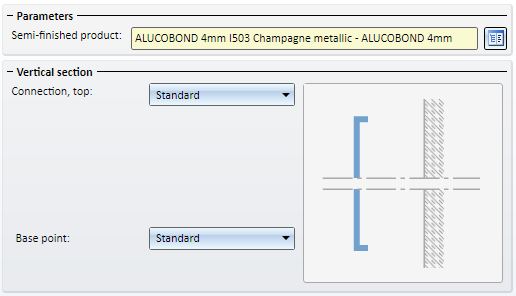
If you choose not Standard, but a different setting for Connection, top, more input fields will be added and the graphic will change. However, the alignment of the field and the graphic will be retained.
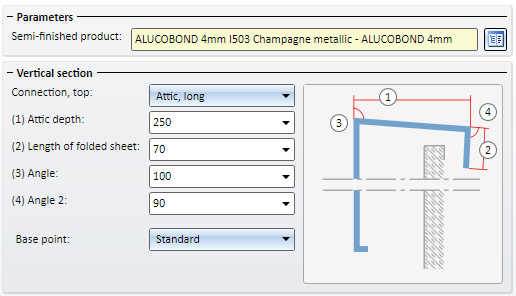
For such cases you require the ToolBox object ImageGroup
Example
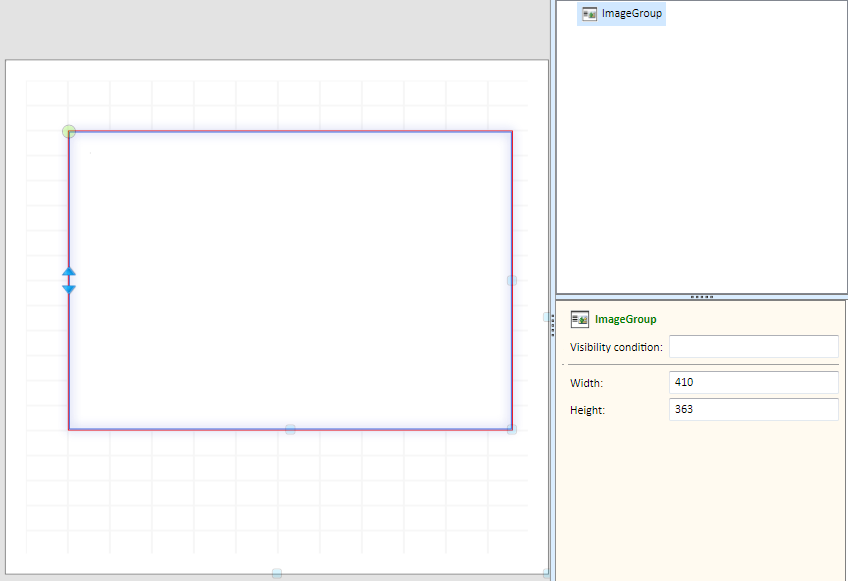
|
After inserting ImageGroup, there will initially only be an empty frame, which you can then fill with further GUI objects. When objects are dragged into the ImageGroup, they will be aligned in tabular form. The assigned objects are regarded as sub-objects of the ImageGroup.
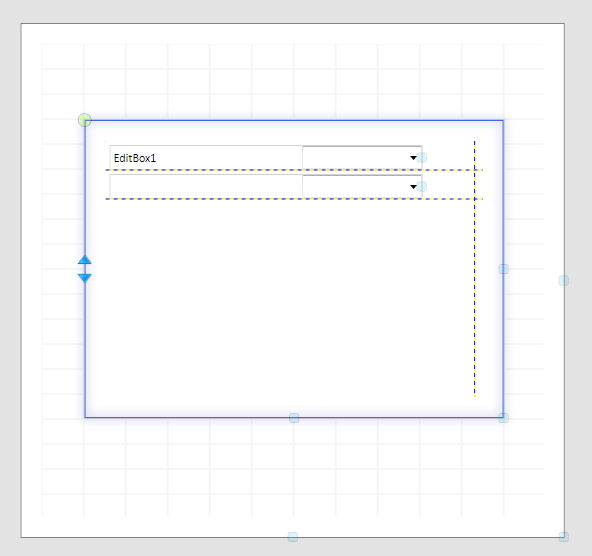
Use the arrow buttons to change the order of the fields of an ImageGroup.
Example:
Let's assume that you want to create a user-specific dialogue for an installation element with the variables b1, b2, b3 and b4 of the type Number:
For this purpose an ImageGroup as shown below will be required:
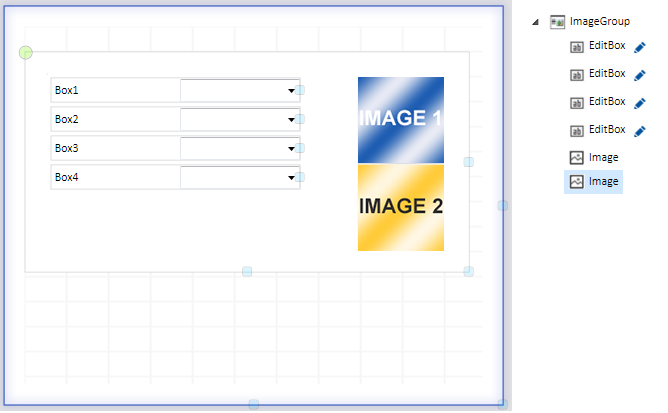
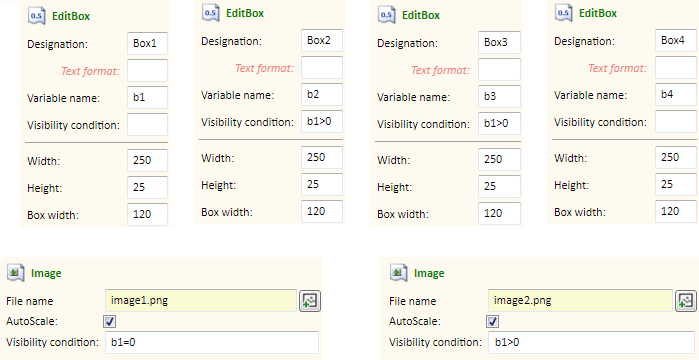
![]() Please note:
Please note:
The GUI objects that belong to an ImageGroup cannot be moved individually, but only together with the ImageGroup. However, it is possible to disconnect each single object from the ImageGroup. Please note that if you cut the connection of the ImageGroup, its sub-elements, too, will be disconnected.

Customer-specific Dialogues for Installation Elements - Basic Procedures • HiCAD GUI Creator - Variables • HiCAD GUI Creator - ToolBox
|
© Copyright 1994-2020, ISD Software und Systeme GmbH |
Data protection • Terms and Conditions • Cookies • Contact • Legal notes and Disclaimer