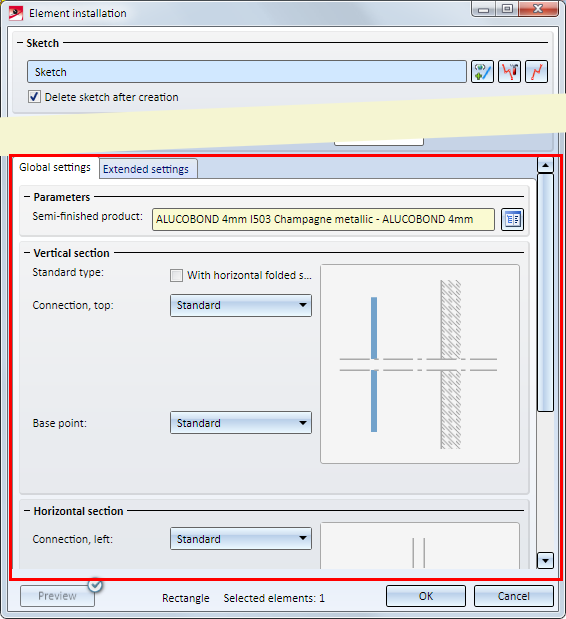
Project: HiCAD Element installation
HiCAD offers the option to create customer-specific installation elements for facades (element Installations and sub-structures). The dialogue that is shown when you select these customer-specific installation elements can also be customized. However, this does not apply for the areas Sketch, Type and Joint width towards sketch line.
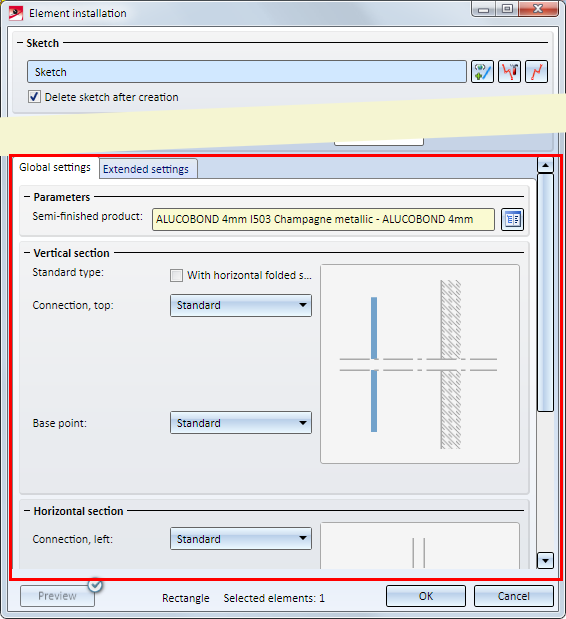
Customized dialogue for facade elements (in red frame)
For a convenient designing of individual user interfaces you use the HiCAD GUI Creator (Dialogue Editor) tool. Run the EXE file HiCADGUICreatorApp.exe in the HiCAD EXE directory to start the tool.
Please note:
When importing dialogues that you created with a version before HiCAD 2019 SP2, it may be that variables are marked with the  or
or  symbol. This means that duplicates of these variants exist in the dialogue
symbol. This means that duplicates of these variants exist in the dialogue  , or that variants exist twice, but are not used in the dialogue.
, or that variants exist twice, but are not used in the dialogue.  . The reason for this is that in the HiCAD GUI Creator, variables and images may be used only once in one dialogue. If required, you need to adjust the concerned dialogues accordingly.
. The reason for this is that in the HiCAD GUI Creator, variables and images may be used only once in one dialogue. If required, you need to adjust the concerned dialogues accordingly.

Customer-specific Dialogues for Installation Elements - Basic Procedures • The HiCAD GUI Creator
|
© Copyright 1994-2020, ISD Software und Systeme GmbH |
Data protection • Terms and Conditions • Cookies • Contact • Legal notes and Disclaimer