 > Flap
> Flap Project: HiCAD Sheet Metal
Sheet Metal > Attach > Flange  > Flap
> Flap ![]()
Flaps are created by making a cut-out and then bending the cut-out material to an arbitrary side.
Once you have selected the function, the Flap dialogue window is displayed.
A preview of the flap appears.
The direction of the bend angle is determined by the connecting edge.
You can now enter the settings for another flap or use Cancel to end the function.
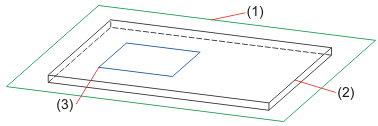
(1) Processing plane
(2) Sheet
(3) Hole
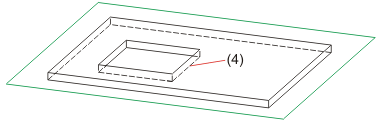
(4) Connecting edge
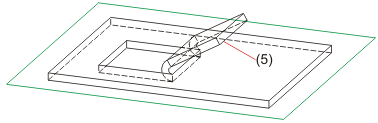
(5) Flap

|
© Copyright 1994-2020, ISD Software und Systeme GmbH |
Data protection • Terms and Conditions • Cookies • Contact • Legal notes and Disclaimer