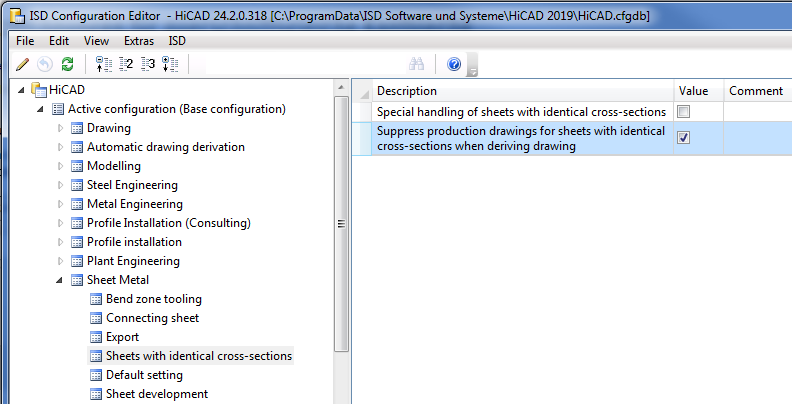
Project: HiCAD Sheet Metal
One distinguishes between sheets with identical cross-sections (unprocessed sheets) and processed sheets.
The output of cross-sectionally identical sheets can now be suppressed in the workshop drawing. To do this, open the Configuration Editor, go to Sheet Metal > Sheets with dientical cross-sections and activate the checkbox for the parameter Suppress production drawings for sheets with identical cross-sections.... The checkbox is deactivated by default.
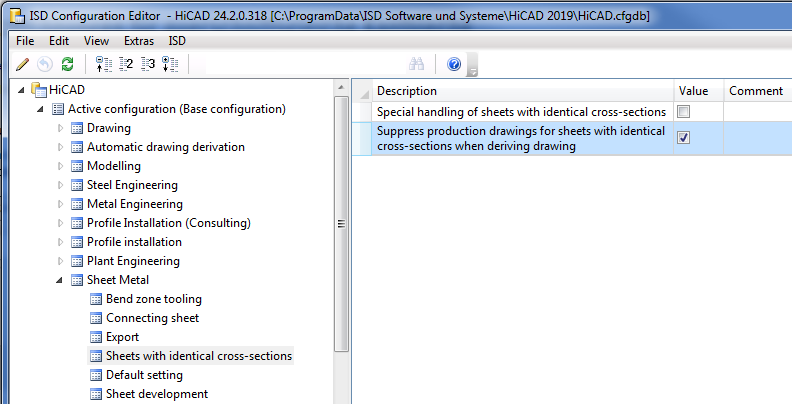
Example:
The model drawing shown below contains 5 aluminium sheets. The sheets 5001 and 5002 have different depths, but the same cross-sections and are unprocessed. This does not apply to sheet 5000, which has a processing in the form of a material subtraction. Likewise, sheet 5003 is unprocessed, and sheet 5004 has a processing in the form of a subtraction.
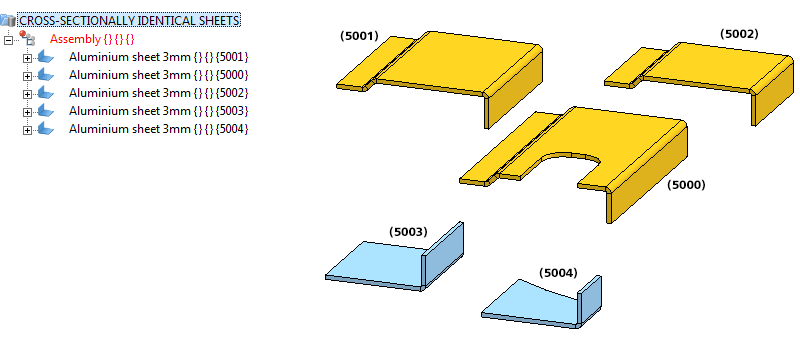
If the Suppress production drawings for sheets with identical cross-sections... checkbox has been activated, only the sheets 5000 and 5004 will be considered for drawing derivations.

Sheet Metal Settings in the Configuration Editor
|
© Copyright 1994-2020, ISD Software und Systeme GmbH |
Data protection • Terms and Conditions • Cookies • Contact • Legal notes and Disclaimer