Information
The functions of the Information tab provide detailed information about 2-D and 3-D geometry elements and parts. Furthermore, you can carry out calculations for various drawing objects, for example, angle and distance calculations, collision checks, identical part identification as well as surface and volume calculations.
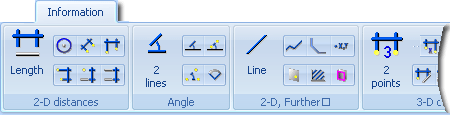
The following function groups are available:
![]() Please note:
Please note:
- Most Information functions remain active after clicking OK to exit the output window. You can identify further elements directly and display the information. Choose END (right mouse button) to end the function.
- In the Element snap identification mode, you can also activate the Information functions for geometry elements by using the corresponding context menus. These functions are automatically displayed when you right-click a point, an edge or a surface.
- The results of the Information functions can be copied to the clipboard if desired. Just right-click the result and select Copy. Depending on the selected function, a menu with different Copy functions will be displayed.
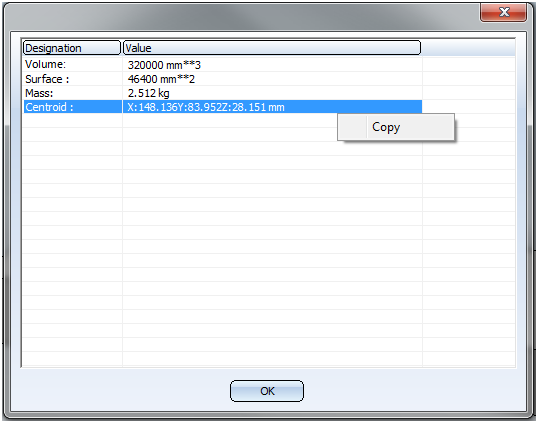
Result of the 3-D Part, Surface area//Volume/Mass function
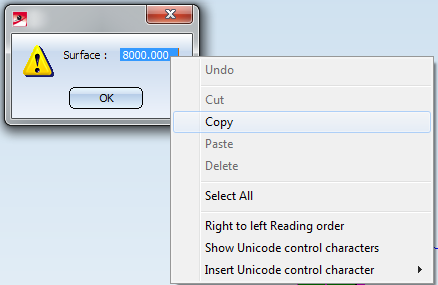
Result of the Information, 3-D surface function. Here you can also choose Select All to mark the compete result text and then copy it into the clipboard.

