Tangential Points
Osculation point (T)
In 2-D
Starting from the current cursor position, HiCAD determines the closest tangential osculation point of a line with a circle, an ellipse or an arc. The line here is defined by means of the current cursor position and the last point.
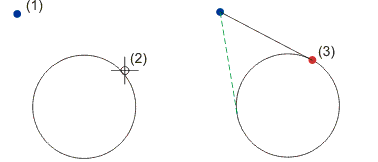
(1) Last point, (2) Cursor position, (3) Found point
In 3-D
Here, you determine the osculation point from the current 3-D point to an analytical 3-D part. The following options can occur:
- Osculation Point from a 3-D Point to a Circle
The point is projected onto the circular plane and the tangent drawn from this projection circle to the circle. - Osculation Point from a 3-D Point to a Contour Edge
HiCAD first internally determines a plane onto which you want the 3-D point to be projected and the imaginary tangent placed. An additional point determines the position of the tangent. The 3-D part in question determines how the plane is defined: - Cylinder, Cone
The plane is placed through the current 3-D point and perpendicular to the axis of the cylinder or the cone. The additional point determines the position of the tangent. For a cone, the 3-D point must lie in the area of the cone. - Sphere
The plane is placed through the current 3-D point, the additional point and the midpoint of the sphere, i.e. the three points must not lie on a straight line! - Torus
The plane is placed through the current 3-D point and the axis of the torus. The additional point determines the position of the tangent.
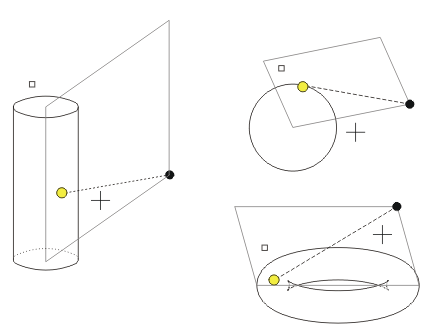
![]() = Current point,
= Current point, ![]() = Osculation point,
= Osculation point, ![]() = Cursor position,
= Cursor position,
![]() = Additional point
= Additional point
Tangent to surface (TS)
Osculation point from the current 3-D point to an analytical 3-D part
Here, you determine the osculation point from the current 3-D point to an analytical 3-D part. In contrast to option T, the plane in which you want the new point to lie is determined by identifying two edges.
This option can only be called via the keyboard.
- In the Point
Options
 menu, choose Input via Keyboard.
menu, choose Input via Keyboard. - Enter the function code TS.
Intersection of tangents (ST)
With this option you determine the intersection of two tangents. HiCAD will request you to identify two graphical elements you require. The tangent will be defined by the end point of the graphical element lying closer to the cursor position. The new point is the intersection of both tangents.
If the same graphical element is identified twice, for instance as arc, the intersection of tangents will be defined on both end points of the graphical element.
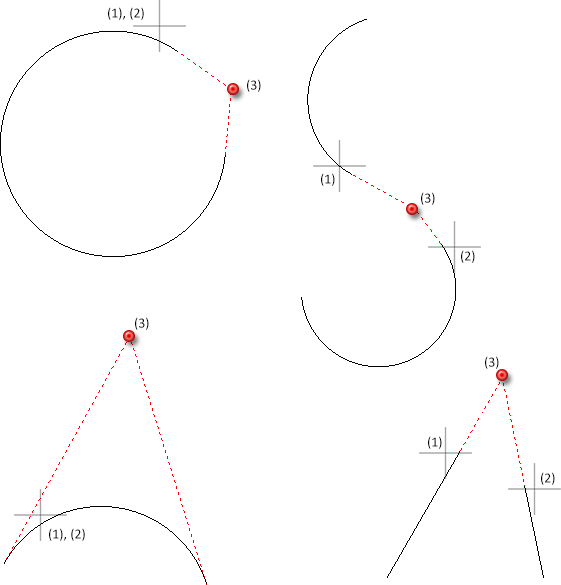
(1), (2) - selected graphical elements (here planar sketch), (3) identified point
 If the calculation of the point is not possible, for instance because the same graphical element has been selected, a respective error message will occur.
If the calculation of the point is not possible, for instance because the same graphical element has been selected, a respective error message will occur.




 ST
ST