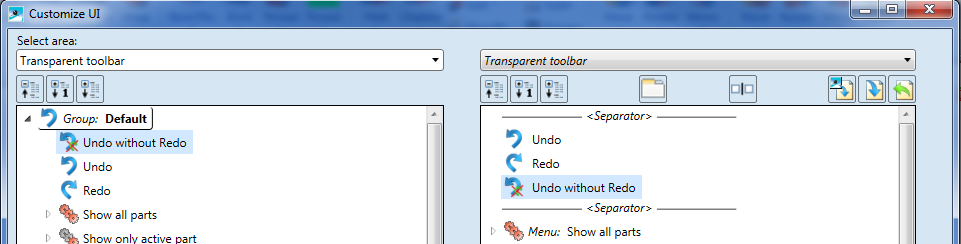Undo and Redo
Drawing > Undo,  Redo
Redo 
The Undo function reverses the last command. The Redo function can be used to restore the command that was previously reversed.
Both functions can be accessed via Drawing > Delete.
![]() Please note:
Please note:
- If you want to temporarily switch
off the Undo function in 3-D, select Drawing > Others > Extras > Temporary settings >3-D Undo ON/OFF
 . This setting influences 2-D and 3-D!
. This setting influences 2-D and 3-D! - The maximum number of 2-D undo steps can be changed in the Configuration Editor (ISDConfigEditor.exe): Go to System settings > Data save and set the parameter Number of drawing memory UNDOs accordingly. Default setting is 11. Up to 20 undo steps are possible.
|
When using the Undo function, a Redo backup will be created, which can lead to longer waiting times in large model drawings. For such cases HiCAD offers the option of an Undo without Redo. However, you will not find this function on the standard toolbar. To be able to use it you need to adjust the transparent toolbar accordingly. Proceed as follows:
The function will then be available on the transparent toolbar.
When using this function, please always remember that no Redo will be possible afterwards! |

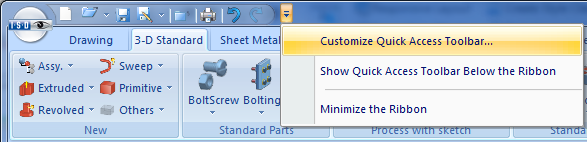
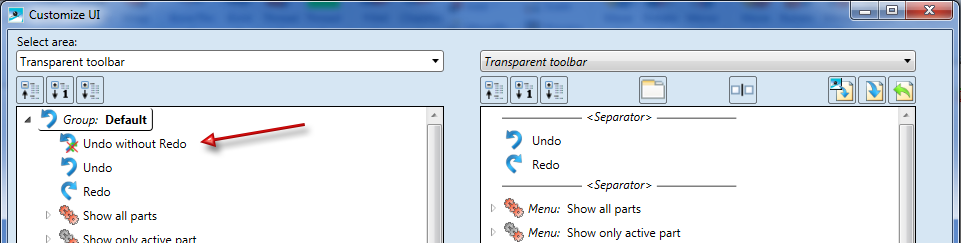
 button. In the right window, move the new entry to the desired position using the
button. In the right window, move the new entry to the desired position using the  and
and  buttons, e.g.:
buttons, e.g.: