Preset Directories
 > Settings > Directories
> Settings > Directories
Directories
The system file FILEGRUP.DAT is required for a number of functions, e.g. for creating preview images for variants and within macros. All directories that are internally relevant to HiCAD are preset in this file. The file is stored in the program directory, i.e. in subdirectory exe, when HiCAD is installed and read when HiCAD is launched.
Each line of the file contains exactly one valid path specification.
The first two characters of each line contain the name of the file group, i.e. the short description of the path in HiCAD, e.g. A:. This is followed by the complete path specification, which can be up to 80 characters in length.
The first line of the file must always contain the path description of the HiCAD system directory, with empty characters now replacing the 2-digit short description. The following lines contain the path descriptions of the individual HiCAD data directories.
For example, file group C: stands for the ISD default directory for model drawings.
The FILEGRUP.DAT file - Example
To change the directories entered in FILEGRUP.DAT, proceed as follows:
- Click the
 icon, then select Settings.
icon, then select Settings. - Select the Directories folder. You can change all directories marked
with an opened lock
 .
. - Double-click the field containing the directory to be changed.
- Select the new directory.
The directories that have been entered when you exit the Settings menu are also preserved when you exit HiCAD, i.e. they are the default settings when you next start HiCAD. These settings are saved in FILEGRUP.DAT.
The directories set during the installation of HiCAD are saved in FILEGRUP.DAT when you first call the Directories folder. You can restore these settings at any time by choosing Load default setting under Settings > Directories.
![]() Please note:
Please note:
- The specification of root directories such as D: is also possible.
- Regardless of the settings in FILEGRUP.DAT, you can, of course, save your drawing in any directory/load your drawing from any directory, as is possible in all Windows programs. The path for HiCAD drawings set here is used as the default setting when you restart HiCAD. During a working session. the path that was used last is always displayed when loading files.
Integration of shared networks
If directories are accessed from more than one workstation, no local path should be entered in the filegrup.dat at C (for the "Szenen" directory), but the full UNC path as shown below:
C:\\servername\sharename\directory
(...and NOT: C:F:\directory, if F: is a drive link to a share name or a network name)
 > Settings > Further directories
> Settings > Further directories
Further directories
Here you can set the paths for the HiCAD catalogues and the configuration database that are entered into the Windows Registry at
HKEY_LOCAL_MACHINE\SOFTWARE\ISD Software und Systeme\HiCAD\nnnn.n.
nnnn.n is the version number, (e.g. 2002.0).
If LogiKal has been installed, you have the option to change the path for LogiKal here, too. The path in the Window Registry shown here is
HKEY_LOCAL_MACHINE\SOFTWARE\ISD Software und Systeme\HiCAD\LogiKalDir.
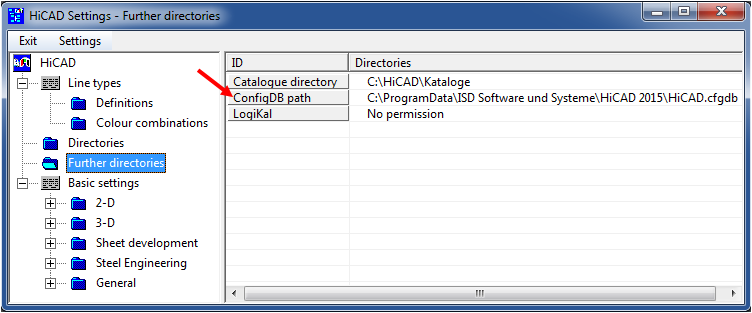
Changes applied here automatically affect the entries in the Windows Registry, and vice versa.

Manage Drawings • Create Macro Library • Create Parts Library
