In 3-D, Assemblies are used for further structuring of your model drawings. Parts of the part type Assembly are dummy parts with isolated points and a special ID. They usually consist of exactly one part - the so called Assembly main part - and the sub-parts assigned to this part. Assemblies can also be nested, i.e. an assembly can in turn contain further assemblies.
In contrast to a Main assembly, a Drawing can contain several Assemblies. You can assign a part type to an assembly for the sake of its further specification, e.g.
- General assembly,
- Welded assembly,
- Bolted assembly,
- Mullion assembly,
- Glass assembly,
- Structure assembly,
- etc.
You specify the assembly type via the Part attributes  function in the context menu of the assembly (right-click to open).
function in the context menu of the assembly (right-click to open).
The characteristics of a 3-D assembly:
- Assemblies belong to the Parts with isolated points and –
depending on the assembly – have the part type Assembly,
Bolted assembly, Welded assembly etc. They are marked in the ICN with the
 symbol.
symbol. - You can assign a usage to assemblies and parts, which will, for instance, be considered during workshop drawing creation.
- Assemblies will be automatically created if you use certain functions, e.g. the auto-generated Steel Engineering connections (Design variants), or the attaching of front plates
to beams. Here, a part will be automatically defined as assembly main part and marked with the
 symbol in the ICN. In the part structure, all BOM-relevant parts of an assembly are located on one level.
symbol in the ICN. In the part structure, all BOM-relevant parts of an assembly are located on one level. - 3-D parts can also be converted intoassemblies or assembly main parts subsequently.
- Assemblies are indicated in the drawing by large red isolated points. These so-called "assembly points" enable a direct identification of assemblies in drawings.
- Assemblies will also be treated as such during identical part search, itemisation, workshop drawing or detail drawing creation in Steel Engineering.
- Use the Analyze function to check whether an assembly is structured correctly.
- A main assembly is a special assembly to which all other assemblies and parts of the drawing are subordinated. Each drawing can contain only one main assembly.
Each assembly must contain an assembly main part. These parts are marked in the ICN with the  symbol. Those assemblies which are automatically generated in the Steel Engineering module (e.g. when creating a DAST connection, staircases or railings) will automatically have an assembly main part.
symbol. Those assemblies which are automatically generated in the Steel Engineering module (e.g. when creating a DAST connection, staircases or railings) will automatically have an assembly main part.
If you have used the Form assembly function to combine parts into an assembly, an assembly main part will also be automatically created. For all other manually created assemblies, you need to define the assembly main part yourself. To do this, right-click the desired part and select Part/Assembly structure > Into assembly main part.
Please note:
Please consider the information about the automatic Calculation of Assembly Dimensions.
 Important:
Important:
Many functions automatically form assemblies, e.g. the mounting function for rectangular plates to Steel Engineering beams, the insertion of Steel Engineering connections, or the insertion of stairs and railings by means of the Staircase/Railing Configurator.
If, for instance, further parts such as plates or boltings are assigned to a beam via the generation of a connection, a part of the type Assembly will automatically be created. This assembly will contain the beam as the assembly main part and the other parts as sub-parts. If you do not want to use this structure, you can change this behaviour via the Configuration Editor at Modelling > Change of part structure > Main parts and sub-parts automatically in assemblies. However, such a change is not recommended for reasons of efficiency!
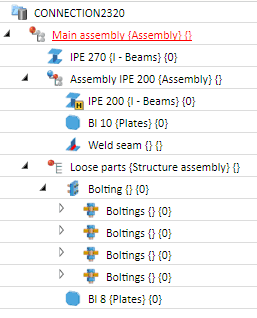
Example of a structure of a Steel Engineering construction with main assembly and auto-created assemblies with assembly main part
In the 2-D module there are no assembly parts and assembly main parts with explicit assembly identifiers. But, of course, the parts are structured in the same way into assemblies, sub-assemblies etc. You can, for instance, create a simple 2-D main part and call it "Assembly Turnbuckle", or create a sub-part and call it "Assembly Turned parts".

Part Structure: Advantages and Planning • What are Structure Assemblies? • Create New Assembly
