Colour Markings in the ICN Part Structure
![]() Search IndexThe ICN uses the following colours and representations for displaying the part
structure:
Search IndexThe ICN uses the following colours and representations for displaying the part
structure:
- Active part
The active part of the current drawing is displayed in red font in the ICN. In parallel with this, the attributes of this part are displayed in the Properties tab and a graphic preview of the part shown in the Graphics tab.
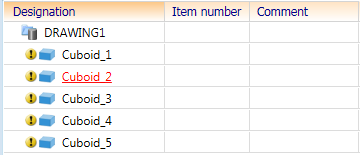
- Part of a 3-D part list
All parts in a multiple selection have a light blue background, while the sub-parts assigned to the parts have a pink background. The active part can, but does not need to, belong to the part list.
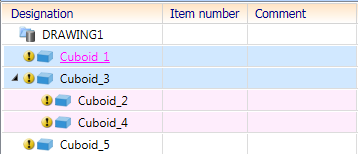
 Please note:
Please note:
- All three display types can occur alone, together or in any combination!
- If you point to a part symbol in the 3-D part structure of the ICN with the cursor, a tooltip with the corresponding superordinate structure is displayed. This can be especially helpful in large drawings with many parts.

ICN •Background Colour in the ICN• Select Parts
