Settings - Texts/Lines
Plant Engineering > Isometry / Pipe Spool Drawing > Isometry settings 
Plant Engineering > Isometry / Pipe Spool Drawing > Pipe spool drawing settings 
Isometry + Pipe spool drawing > Settings 
These settings refer to the Text objects tab, i.e. assigned text objects. In this case, a 2-D text object e.g. a box containing several lines of text and a 3-D point, that is assigned to a 3-D part. Optionally, you can attach the 3-D reference point in the drawing by a leader line – if necessary with several angle points, to a text box. Alternatively, an arrow can indicate the 3-D point.
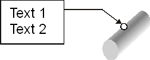
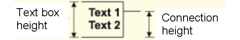
The assignment to a 3-D part ensures that the 2-D text object and leader lines are automatically placed in the correct position, even if changes are made to the 3-D view.
- Click the Text parameters button to call a default parameter dialogue box enabling you to change the parameter values of 2-D text objects.
- Click the Line parameters button to call the default parameter dialogue box enabling you to change the parameter values of the leader lines of 2-D text objects.
- Click the Default button to set default values in the tab.
The distance of the text object from the part can be specified separately for objects with and without leader lines.

Settings (PE/Iso) • Isometry and Pipe Spool Drawing (PE/Iso) • Isometry and Pipe Spool Drawing Functions for the Layout Plan (PE)
