Process Corners
Fillet entire guideline
Plant Engineering > Guideline Tools > Guide. > Fillet entire guideline
> Fillet entire guideline 
Use this function to fillet all corners of a guideline.
Specify the desired arc radius for the fillet.
 You should only use this function if you want to place bent pipes onto circular arcs of composite edges.
You should only use this function if you want to place bent pipes onto circular arcs of composite edges.
Fillet corner
Plant Engineering > Guideline Tools > Guide. > Fillet corner
> Fillet corner 
Use this function to round ("fillet") the edges of a guideline. Proceed as follows:
- Specify the required arc radius for the fillet.
- Use the cursor to select an edge near the corner that should be filleted.
 You should only use this function if you want to place bent pipes onto circular arcs of composite edges.
You should only use this function if you want to place bent pipes onto circular arcs of composite edges.
Cut off corner
Plant Engineering > Guideline Tools > Guide. > Cut off corner
> Cut off corner 
Use this function to replace the corner point of a guideline connecting two edges by another edge. Two new corner points are created in the process. Proceed as follows:
- Select the guideline.
All corners where a cutting off is possible will be marked. - Choose the corner to be cut off.
If there is only one corner, this corner will be selected immediately. - Determine the leg start.
The leg start can be located on one of the two edges that converge in the selected corner point. - Enter the angle to the leg.
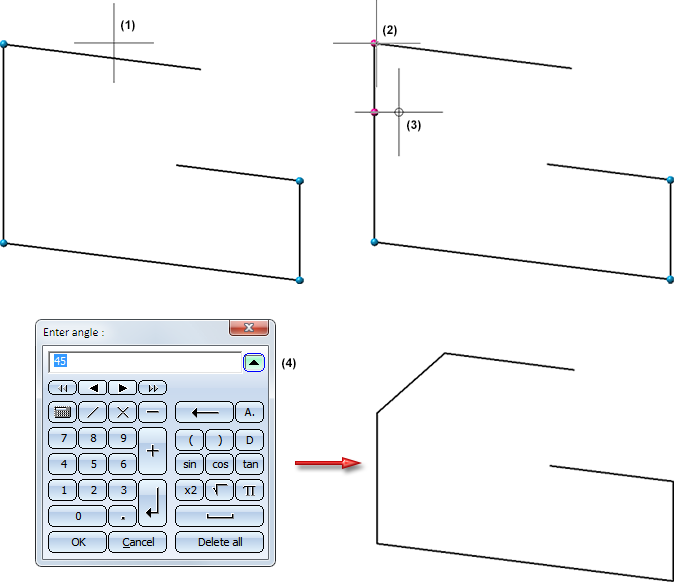
During selection of the corner point or the leg start, respectively, you can go back to the previous selection step via the corresponding context menu function. When determining the angle, this happens by entering an empty angle.
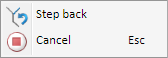
After cutting off the egde the function remains active, allowing you select further corners to be cut off. Press the MMB to end the function.

Guideline Tools (PE) • Plant Engineering Functions • Bent Pipes on Guidelines (PE)
