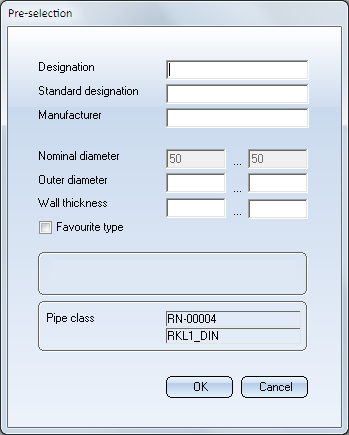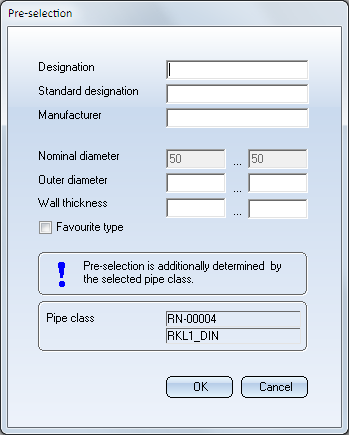Pre-Selection
Plant Engineering > Settings > Pre-selection 
The parts offered for insertion are, depending on the respective pre-setting, determined by:
- the selected pipe class,
- the specifications in the pre-selection mask and
- the specifications in the class list of characteristics.
The sequence is determined by specified priorities.
If you selected Settings > Part insertion and activated the Work with guideline option, you can only access the pre-selection mask if a pipeline is active.
As a Nominal diameter (= 50) has been assigned to the pipeline, the corresponding input fields in the mask have already been initialised accordingly. You can now initialise the white input fields with some other values if desired, e.g. you can specify a range of values for the Outer diameter or the Wall thickness. If you do not want to define a range, simply enter a specific value in the left input field - if the right field is empty, the entered value is automatically recognised as the top limit.
Whether the Pipe class button is locked or not depends on the chosen option beneath Pre-selection on the Part selection tab of the Plant Engineering Settings dialogue window. Depending on the chosen option, an appropriate message will be shown above the button, e.g.
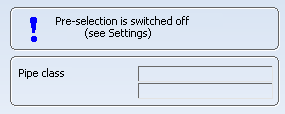
If the button is active, you can select a pipe class.
The content of the pre-selection mask will be taken over if the numerical inputs are plausible. At the same time, the pipe class management mask will be displayed, via which you can now select the desired pipe class.
If you have selected a pipe class, the dialogue box below will be displayed when you call the option again:
Please note that the pipe class that has been set in this way will not be automatically permanently assigned to the active pipeline in the process!
 Please note:
Please note:
- The pipe class selected in this mask for a pipeline can be changed. If you want to remove or change the pipe class assignment, click Pipe class and either specify a new class, or click Exit if you do not want to assign another pipe class.
- If the HiCAD Catalogue and not the HELiOS Database is set as part source, (see Plant Engineering Settings), no Pipe Class Management is available. In this case, a pre-selection of the pipe class is not possible.