Part Selection: AutoReducer, Part Insertion
Plant Engineering > Settings > Plant Engineering Settings > Part Selection: AutoReducer
If a part is inserted which is no reducer, the adequate reducers can be added automatically if required and if the appropriate settings have been made. It is a condition that
- the Ignore nominal pipeline diameter option is active,
- the AutoReducer option is active and
- that a nominal diameter is given for the pipeline, where the part is inserted or for the guideline c-edge, where the part is placed.
The AutoFlange option needs to be active in case of a part with flange connections.
Example:
A valve DN 50 is to be inserted into a pipeline with a specification of DN 100. The valve has flange connections. The required flanges and reducers are to be added automatically.
When calling the dialogue box (Pipe parts function), the plant construction settings will be taken over. The setting can be changed temporarily, i.e. for the current call.
- Part type: Valve
- Type of insertion: In flow direction
- Ignore nominal diameter

- AutoFlange

- AutoReducer

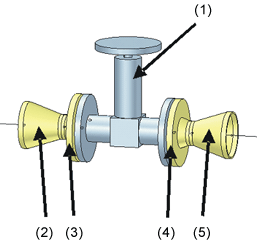
(1) selected valve, (2) - (5) automatically added flanges and reducers

