Part Selection: AutoReducer, Part Exchange
Plant Engineering > Settings > Plant Engineering Settings > Part Selection: AutoReducer
If a part is exchanged where the new part is no reducer, the adequate reducers can be added automatically if required and if the appropriate settings have been made. It is a condition that:
- the Ignore nominal pipeline diameter option is active,
- the AutoReducer option is active and
- a nominal diameter is given for the pipeline, where the part is inserted or for the guideline c-edge, where the part is placed.
The AutoFlange option needs to be active in case the new part has flange connections.
Example:
A valve DN 100 is to be replaced by a DN50 valve for a pipeline with a specification of DN 100. The valve has flange connections. The required flanges and reducers are to be added automatically.
- Part type: Valve
- Type of insertion: In flow direction
- Ignore nominal diameter

- AutoFlange

- AutoReducer

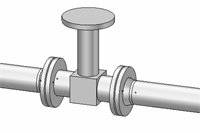
|
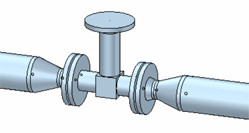
|
| before | after |

