HELiOS Linking Model for Variants
For the management of variants in HELiOS, please note the following hints regarding the structure of the link model:
1.) HiCAD variants (VAA files) are stored in HELiOS as documents.
2.) The so-called General type of the variant is created as an article and linked to the document.
3.) The different sub-types of a variant, which may differ e.g. in different dimensions according to DIN standards, are stored as individual article masters in the HELiOS database and each of them is linked to the article of the General type as source.
All sub-types of the variants are thus hierarchically stored as articles under the General type article, while only the General type article is directly linked to the document of the VAA file.
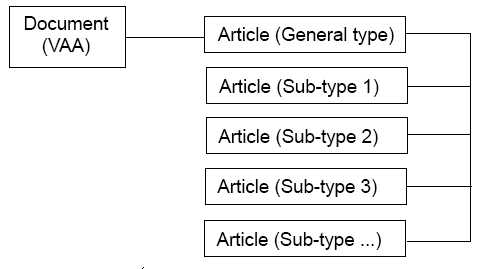
In HELiOS this can look like this:
Example of the document master data mask of a variant entered in the database:
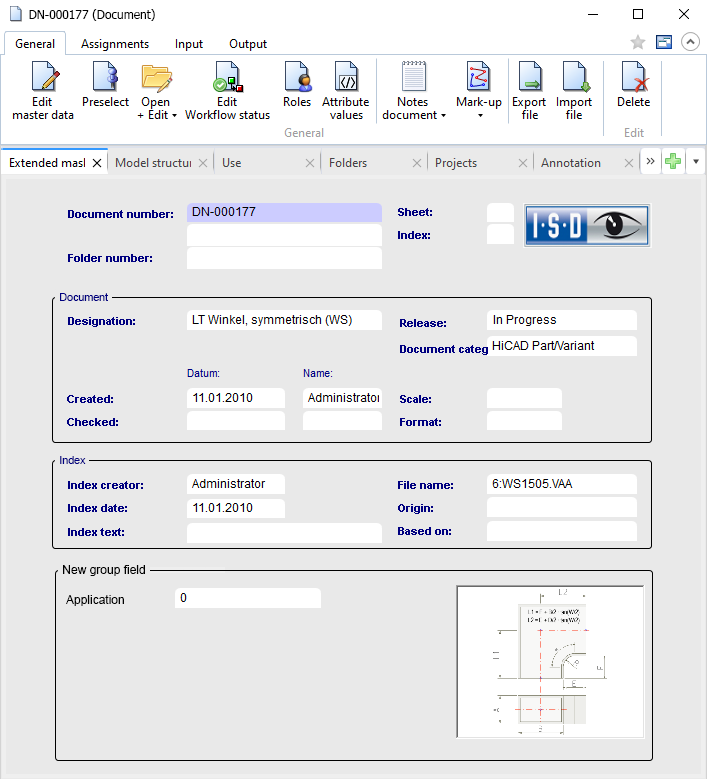
In the Link sources tab of the document master data mask: you can see the linked article of the variant General type ('AllgTyp'):
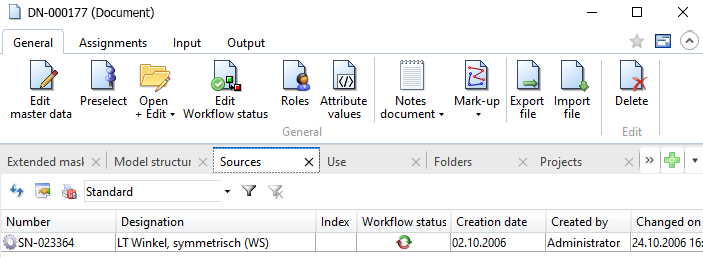
With a double click on it, the corresponding article master data detail mask opens:
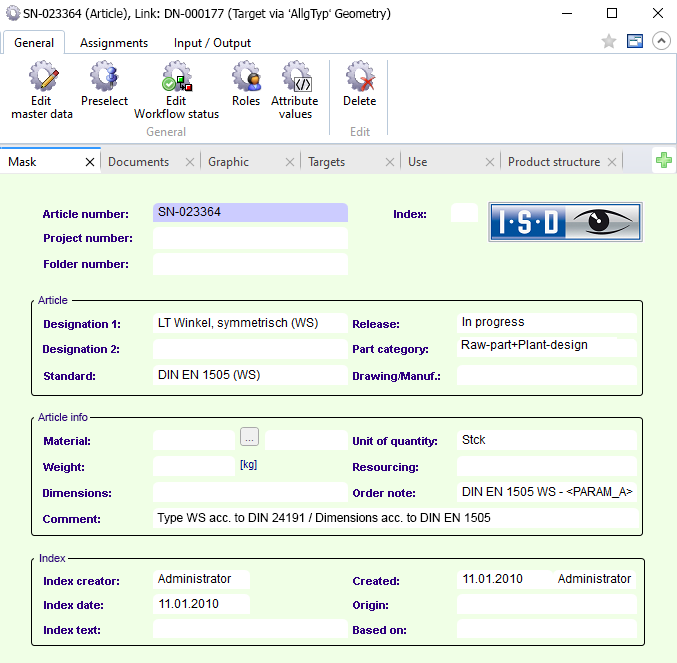
In this mask, you will see all sub-types of the variant listed as articles in the tab of the link targets next to the HELiOS document of the VAA file.
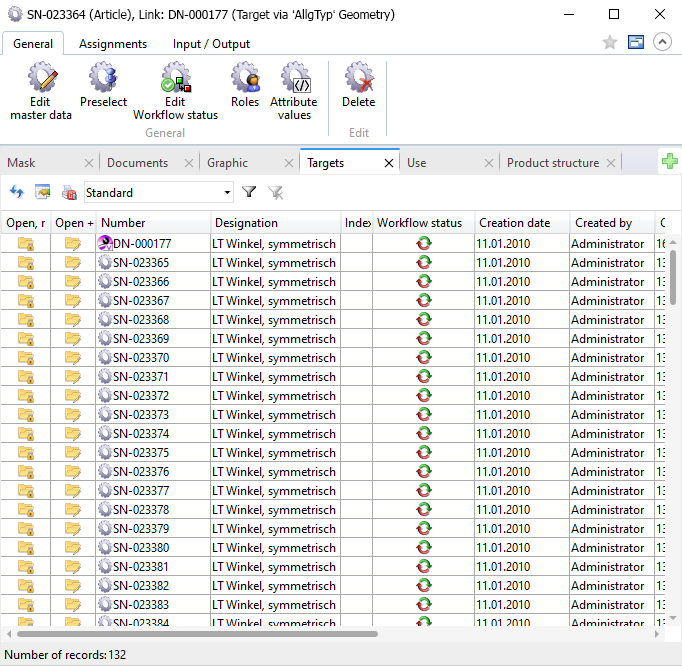
![]() Please note:
Please note:
Please note the following regarding the HELiOS link structure of variants: If the article of a General type is indexed in HELiOS, a new index is created for each linked sub-type. If, for example, a General type article with index "a" exists for the document of a variant, then all linked sub-type articles have also been given index "a", and so on.

Important Notes on Updates (PE) • Variant Update (DbPlantDataImport)
