JACOB Pipe Systems - Using Push-In Pipes
As the straight JACOB pipes cannot be simply shortened because of their flanged edges, the utilization of push-in pipes is recommended for a fitting length adjustment. These pipes have a slightly reduced diameter at one of their ends, which allows their pushing into other pipe components, as you would do with a sleeve-nipple connection. At their other end, the pipes have a flange/flanged edge, enabling their regular insertion here.
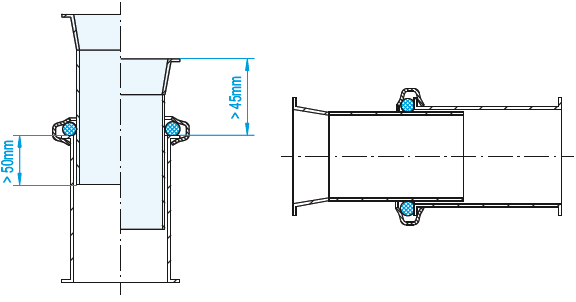
JACOB push-in pipes
Through a variable connecting point along the centre axis the push-in pipe has, in contrast the normal straight JACOB pipes, an adjustable insertion length. This allows an automatic adjustment of the pipe length to close gaps in pipelines. To place push-in pipes on the corresponding, empty guideline sections, it is important that you keep to certain rules:
The push-in pie should generally be placed as the last component on the guideline. The empty section of the guideline must be shorter than the push-in pipe you want to use. If this is not the case, create further straight pipes until the push-in pipe is long enough to completely close the gap.
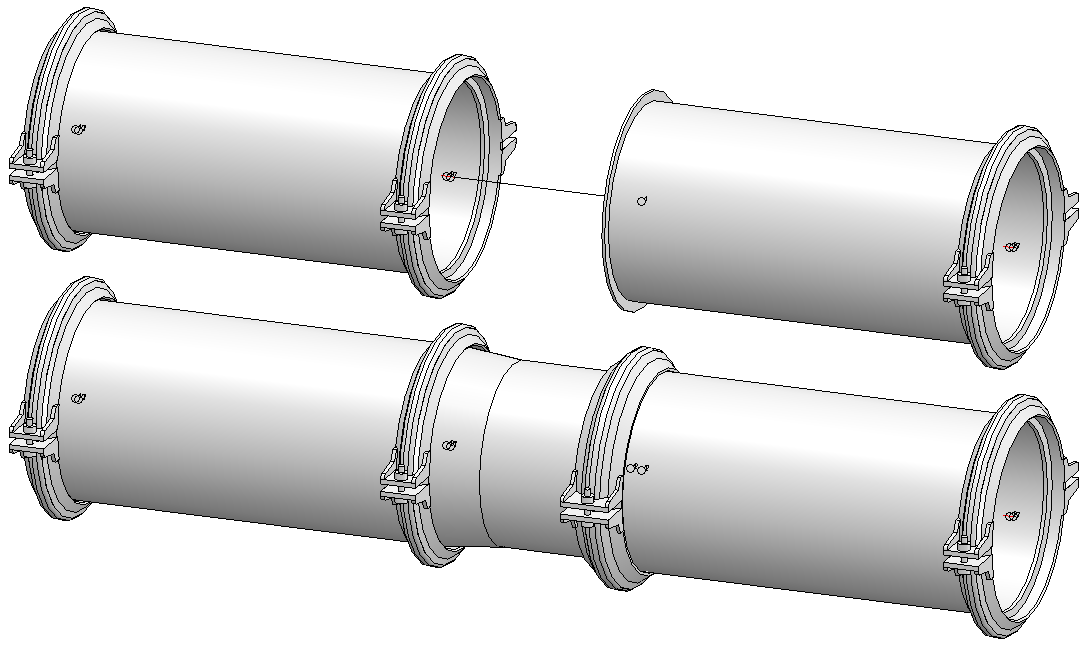
Pipeline before (top) and after (bottom) insertion of a push-in pipe
Since push-in pipes do not have the necessary flanges/flanged edges at their push- in ends, special fastening elements and seals are required at this connecting point. Accordingly, any seals and pull-rings must be removed before inserting the pipe.
Push-in pipes are produced with only one wall thickness for each nominal diameter. In case of a deviating wall thickness of the pipeline therefore is necessary to deactivate the WANDDICKE (wall thickness) as a filter criterion on the Part search of the Plant Engineering Settings dialogue window.
As the push-in pipe is identified as "arbitrary divisible", but will not be shortened during insertion, please make sure that there is enough space for the inserted part Although it is, for instance, possible in HiCAD to push the pipe into an elbow, this will lead to collisions of pipe parts.
If you want a shorter variant of an push-in pie, select Plant Engineering > Part Data Tools > Variant Editor  to create, in addition to the standard JACOB types, another sub-type with adjusted variable Lges.
to create, in addition to the standard JACOB types, another sub-type with adjusted variable Lges.

