Highlighted Edges
Views > Properties > Edges  > Highlighted edges
> Highlighted edges 
This function enables you to use colour to highlight edges in the active view for the glass model and the hidden line representation.
The colouring of highlighted edges is provided in two modes which only differ in speed of image build-up.
The following term definitions are required to describe these modes:
- Contour edges are edges which form the outline of a part.
- Highlighted edges are contour edges which do not already exist as edges in the model.
When you call the function, the Colour for highlighted edges will be displayed:
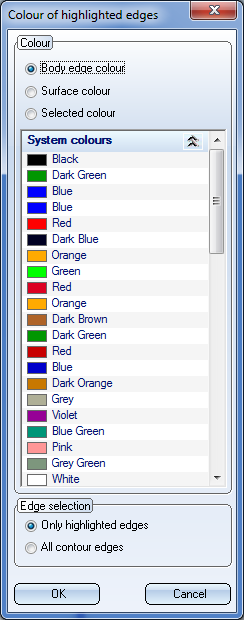
Now, proceed as follows:
- Use the different selection options for Colours to define the colour you want to use for the highlighted edges or the contour edges, respectively:
- the edge colour of the body,
- the edge colour of the surface or
- a different colour which can be selected from the colour box.
- Select the mode:
- All contour edges in colour of highlighted edges
Edges which bound a backwards-directed surface are coloured.. - Only highlighted edges in special colour
This is the default setting (faster image creation).
 Please note:
Please note:
The presetting setting shown in the dialogue window can be changed in the Configuration Editor, at Drawings > Views.

Properties of Views (3-D) • View Functions (3-D) • Views (3-D)
