Cuboid
3-D Standard > New > Solid primitive > Cuboid 
This function enables you to create a cuboid or a hollow cuboid.
Choose the Type of insertion: Either via preview or  Via points (activate checkbox).
Via points (activate checkbox).
Then, enter the required parameters.
|
Type |
Via preview |
Via points |
|
|---|---|---|---|
|
Solid body |
|
|
|
|
Hollow body |
|
|
|
Enter the article number and specify, by activating or deactivating the relevant checkboxes, whether:
- the part is to be inserted as main part or sub-part of the active part,
- the part is to be referenced,
- a feature is to be created for the part, and
- the part is to be BOM-relevant.
If you have chosen the insertion type "via preview" (= Via points), specify the fitting position of the cuboid in the drawing.
The fitting point is the bottom left corner of the cuboid.
Via points), specify the fitting position of the cuboid in the drawing.
The fitting point is the bottom left corner of the cuboid.
If you have chosen the insertion type  Via points , define
the height by specifying the start and end points of the space diagonal,
e.g. Absolute (0,0,0) and (0,0,500).
Via points , define
the height by specifying the start and end points of the space diagonal,
e.g. Absolute (0,0,0) and (0,0,500).
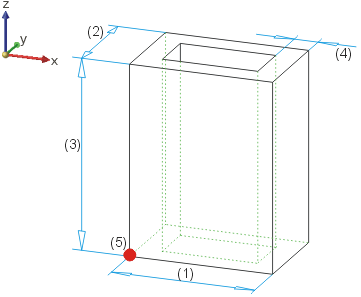
Hollow cuboid in Preview mode: (1) Length, (2) Width, (3) Height, (4) Wall thickness (internal), (5) Fitting point
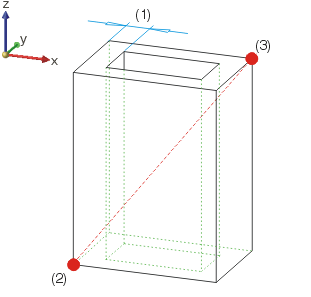
Hollow cuboid in Points direct mode: (1) Wall thickness (internal), (2) Start point, (3) End point of the space diagonal
![]() In the case of negative value inputs, the corresponding value is marked
off in negative axis direction, e.g. in negative z-direction if you enter
a negative value for the height. This also changes the fitting point (e.g.
with negative height specification – top left corner).
In the case of negative value inputs, the corresponding value is marked
off in negative axis direction, e.g. in negative z-direction if you enter
a negative value for the height. This also changes the fitting point (e.g.
with negative height specification – top left corner).

