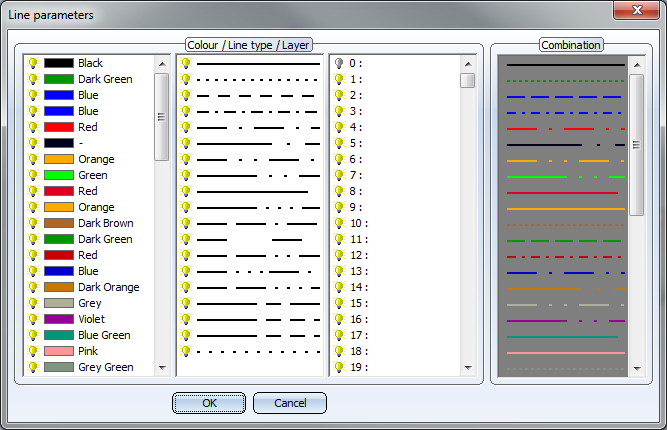Edge Parameters
3-D Standard > Tools > Edge  > Parameters, Change
> Parameters, Change
Use this function to change the preset edge parameters, i.e. the colour, line type, layer, and combinations of these parameters. These settings will not be considered for the shaded representation.
Change edge parameters
Use these functions to change the parameters of existing edges. The following options for edge selection are available:

|
Individual Individual edges, by identification (click middle mouse button to end identification) |

|
In rectangle All edges lying entirely within a specified rectangle |

|
Polyline All edges of a polyline |

|
Part All edges of the active part |
For all functions, you begin by specifying the edge parameters.
Specify the desired settings and exit the window with OK. Depending on the selected function, HiCAD will then prompt you to identify the edges or polylines, or to draw a selection rectangle.
Change edge parameters, Same as reference
Use these functions to apply the parameters of a selected edge (reference edge) to other edges. The following options for edge selection are available:

|
Individual Individual edges, by identification (click middle mouse button to end identification) |

|
In rectangle All edges lying entirely within a specified rectangle |

|
Polyline All edges of a polyline |

|
Active part All edges of the active part |
 The changing of the edge parameters (Individual, In rectangle, Polyline) will be recorded in the Appearance feature log entry.
The changing of the edge parameters (Individual, In rectangle, Polyline) will be recorded in the Appearance feature log entry.
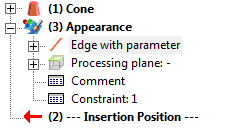
This does however not apply to the functions Change edge parameters, Part and Edge parameters, Same as reference edge, Active part. These functions change the part property Edge colour and will therefore not be logged.