Example - Surface Selection
- Surface selection - Inner cycle
- Surface selection - Hole cycle
- Surface selection - Surface
- Mark surface selection
Surface selection - Inner cycle
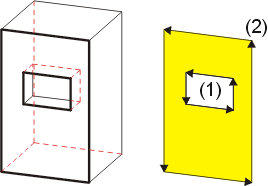
(1) Inner cycle, (2) Outer cycle
Surface selection - Hole cycle
The example shows the combined use of the Add surface and Remove surface modes. Only the front part of the hole is to be deleted from the part shown in the figure.
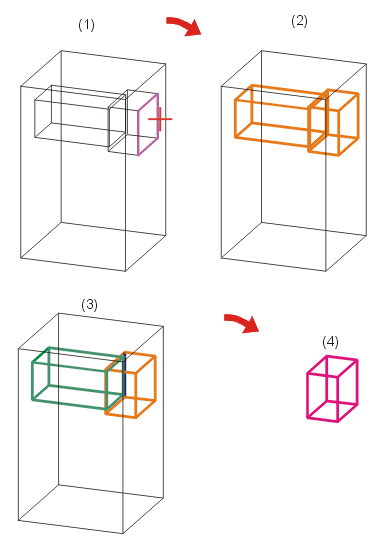
(1) Mode: Add surface,
Function: Choose Hole cycle, Identification
of the inner cycle
(2) The entire hole is marked. The rear left part of the hole, however,
is not to be processed.
(3) Mode: Remove surface, Function:
Choose Indiv. surface, Identification
of the four rear surfaces
(4) After using Next to exit the Surface Selection menu: Surfaces selected for processing
Surface selection - Surface
The example shows the combined use of the Add surface and Remove surface modes. Only the front part of the hole is to be deleted from the part shown in the figure.
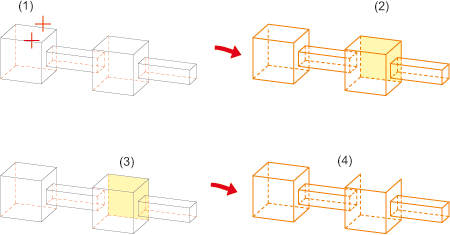
(1) Mode: Add surface,
Function: Choose Surface, identification
of the start surface
(2) The entire part is marked. The hatched surface is not to be processed.
(3) Mode: Remove surface, Function
: Choose Indiv. surfaces,
identifying the surface
(4) After using Next to exit the Surface Selection menu: Surface group selected for processing
Mark surface selection
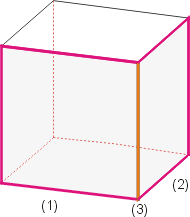
(1) 1st surface, (2) 2nd surface, (3) Common edge
