Change Radii
3-D Standard > Tools > Surface
The following functions are available for the changing of surface and edge radii:
- Change surface radius via value (constant direction)
- Change surface radius via point (constant direction)
- Change surface radius via value (constant surface)
- Change surface radius via point (constant surface)
- Change edge radius via value (constant direction)
- Change edge radius via point (constant direction)
Change surface radius (Retain direction)
3-D Standard > Tools > Surface  > Change surface
radius
> Change surface
radius 
You use this function to change surface radii of analytical cylinders.
- Define the surface by identifying two edges. HiCAD displays the current surface radius.
- Enter the new radius.
- Then identify more surfaces to which you want to assign the same radius.
The Change surface radius, via point  function generally works in the same way, but the new radius
here is not specified via a value input, but by means of a point on the
lateral surface.
function generally works in the same way, but the new radius
here is not specified via a value input, but by means of a point on the
lateral surface.
Change surface radius, (Retain surface)
3-D Standard > Tools > Surface  > Change surface
radius
> Change surface
radius 
You use this function to change surface radii of analytical cylinders or polyhedral cylinders.
- Specify the surface by identifying two edges (1) and (2). HiCAD displays the current surface radius.
- Enter the new radius.
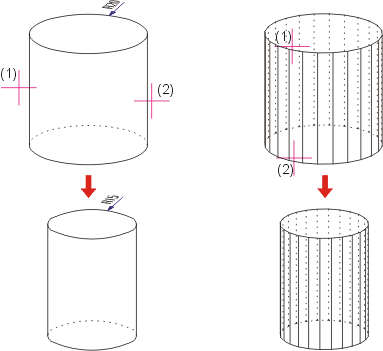
The Change surface radius, via point  function generally works in the same way, but the new radius
here is not specified via a value input, but by means of a point on the
lateral surface.
function generally works in the same way, but the new radius
here is not specified via a value input, but by means of a point on the
lateral surface.
Change edge radius
3-D Standard > Tools > Surface  > Change
edge radius
> Change
edge radius 
This function reduces/enlarges circular or polyhedral surfaces of the active part.
- Specify the surface by identifying an edge.
- Enter the new radius.
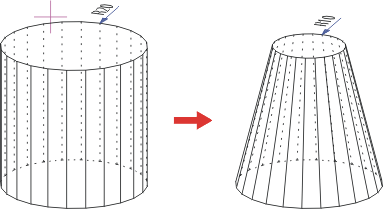
The Change surface radius, via point  function generally works in the same way, but the new radius
here is not specified via a value input, but by means of a point on the
lateral surface.
function generally works in the same way, but the new radius
here is not specified via a value input, but by means of a point on the
lateral surface.

